Welcome to our Help Center.
Our Help Center is designed to give you a place to get the information you need to be effective at using our site.
You can find information by browsing the sections and categories on the left hand dropdown menu (top if you have a very small screen)
We appreciate any feedback regarding the design of the help center, or new bits of information to add, including tutorials; You can open a ticket with us at any time.
Getting Started: Basics
What is MiningRigRentals?
We are an Advanced Cryptocurrency Mining Marketplace service and community that lets Bitcoin and Altcoin miners list their hardware on our website for hourly leased hashrate contracts. Prospective renters can view our available cryptocurrency mining algorithms and purchase a contract from owners of the hardware.
Renters can view the list of hardware available for lease, and buy an hourly hash rate contract from the rig owner, enabling people without the hardware to gain access to a wide range of available Bitcoin or Altcoin miners on a large variety of crypto algorithms.
We provide a nice interface for both rig owners, and renters to manage their hash rate contracts, view live, and historical hashing rates, as well as gain access to the necessary backend connection service to enable the hardware to be rented out securely and privately to the renter for the rental contract length.
We provide support for these contracts, limited to disputes where rig owner hardware did not perform for the renter, we review all rentals, and provide a fair review and will offer refunds if the rig owner did not live up to the advertised working hash rate.
We understand that renting seems risky. Here at MRR we've put together tools that will help you make the right decision:
- Paying with Bitcoin, Litecoin, Ethereum or Bitcoin Cash makes renting easy. Simply deposit to fund your account and click to rent any rig you wish.
- Make rental choices based on "actual" hash rate. Our system tracks the complete hash rate history of all mining rigs. Hash rates are displayed in a convenient graph.
- Also make use of the convenient Live Hash rate graphs on individual rig views, as well as a whole aggregate view of all rented rigs on your rental control panel!
- We don't want you to only rely on stable hash rates, we've also implemented a rig rating system called RPI which helps you find the best rigs.
- We at MRR pride ourselves in our support system, we take the time to review all finished rentals for low performance, so you can be assured that you are getting the best!
- Unlike other services, our refunds are precisely calculated to return what you are owed in accepted shares vs. what was advertised.
- Backup pools! Have you ever found yourself trying to be first during a coin launch only to find out your first pool choice isn't up and running? Our system lets you set up to 5 pools in a fail over system.
- Choices! We're committed to releasing rental channels for any and all active algorithms, we currently support more than 100!
- We employ an extremely active network of developers. Have a question? No problem, drop by our discord channel. Alternatively, use our support ticket system!
- Our backend proxy system is coded 100% in fast C++ which enjoys super fast reaction times to your pool, as well as enjoying 99.9% uptime.
Here are a few great reasons to list your rig with MRR:
- Get paid quickly in a stable crypto coin by listing your rig! We support (Bitcoin, Litecoin, Ethereum and Bitcoin cash)
- Use our auto pricing system to make sure your rig is always priced at competitive rates so that your rig is rented often and you recieve your payment often and quick.
- Easy withdrawals. You can enable automatic withdrawals to be sent to your coin address anytime your account reaches a configured balance.
- Website pool manager. Our system allows you to change what pool your miner is connected to from our website. We allow 5 pools to be configured with fail over. FREE!
- Our graphs give you up to the minute hash rates displayed with your moving average, we also have a Live Hash rate graph that gives you live data within seconds.
- Listing your rig for rent is the best way to maximize your mining profits. However, you never have to list your rig for rent. There is no fee to use our site/service for the miner controls or hash rate graphs.
- We have a robust accounting system, where you can see all of your history and how much you have made. Our system includes automatic withdrawal support.
- Choose from a variety of regional backend proxy servers to make your connection as responsive as possible, as well as providing additional backup servers to make sure your rig has 0 downtime.
In order to use our website, you should sign up an account with us! It is free to do so and there are no other requirements besides a valid email address used for account recovery purposes.
You can go directly to our register page here.
Registering is pretty basic, provide the username you would like to use when logging in to our website. Your username is your identifier used to display some information on our site, and can simply be anything like a nickname.
Choose a very strong password, a 5 digit pin code, and a valid email.
We do allow the option of using Google Authenticator for 2FA for increased security.
Please note that you use your username to login, and not your email address.
Login with your username and password.
Navigate to your user settings page by clicking your username in the upper right of the page.
Here, you can configure your BTC Payout address (used for payments from your rigs)
You can configure an auto payout amount, our system will automatically send your payout address and proceeds generated from your rigs when your accounts value is greater than the configured amount.
Take care not to set this if you plan on depositing more than that amount when renting.
You can change your password if necessary, as well as configure various options,
Newsletter Mailings: We may decide to implement a news letter in the future, disable this here.
Rental Communications Notification: We will email you when your rig or rental receives a message.
Rig Rented Notification: We will email you when your rig is rented.
Rig Offline Notification: We will email you if your rig went offline.
Live Hashrate Charts: Enable or disable any live hashrate chart updates.
Public Profile: Your public user profile visibility is enabled here.
Any changes require your 5 digit PIN code.
You may also navigate to your balance page. This can be found under your account and then, Balance.
Here you can see your transaction history, along with a button to download the history for your records.
On this page, you can request a payout of your balance to your configured payout address, as well as view your address used for depositing funds to your account.
Actually Bitcoin mining is already a specialized business and not profitable for everyone. Therefore we strongly encourage anyone interested in mining to do his/her own research and make the calculations before investing any money to the operation.
Here at MiningRigRentals most people are speculating on the price of their mined coins; this can Include mining the coins, waiting for a later time in which they are profitable. Other ways people utilize mining and rentals in general are for getting that lucky block strike, or snatching up hash rate deals. Whatever the reason, please make sure you are calculating your profitability, as we are not responsible if you lose money.
CoinDesk covered everything important regarding this topic in the following article:
http://www.coindesk.com/information/mining-profitability/
It is written for general audience which means they cover other alt-coins as well.
You can browse https://whattomine.com/coins to help you get an idea on what coins are currently the most profitable.
We now offer a status page where we list some of our critical infrastructure.
It will list the general availibility or online status of the services we utilize for MRR.
It's located at status.miningrigrentals.com
We have a good track record on uptime, and we want to let you know that we care about the quality of our service.
Check out this great article to learn more about mining cryptrocurrency!
What are mining pools? Check this great article out to learn more!
How to choose a cryptocurrency mining pool, check out this great article to learn more!
https://www.investopedia.com/tech/how-choose-cryptocurrency-mining-pool/
We know that mining can be a confusing operation to get a hold of.
To make the most out of your experience, you want to be able to make a profit.
To aid you in determining what coin, or algo is the most profitable, we found this site to help you.
https://whattomine.com/coins
All you need to do is input what hardware you have, and change any other options, hit calculate.
It will show the most profitable coins below in the list.
Once you know this you can adjust your mining, or renting needs to let you gain profit.
We also have an additional article, 'Tips to maximize profits' to get more information on what coins are currently the most profitable.
Mining Rig Rentals does not routinely collect personally identifying information from its users.
Mining Rig Rentals operates as a cryptocurrency mining services marketplace, enabling users to purchase specific mining services using cryptocurrency in lieu of traditional legal tender. We also compensate users who list mining hardware on the platform exclusively in cryptocurrency. We do not offer cryptocurrency trading, exchange, conversion, custody, or brokerage services of any kind.
Our internal wallet system exists solely to facilitate:
-
Payment for mining rentals, and
-
Compensation for providing mining hardware through the platform
Users intending to rent hashrate must already possess the cryptocurrency required to pay for the rental. Mining Rig Rentals does not provide on-ramps, off-ramps, or currency conversion services.
The Mining Rig Rentals wallet system is non-custodial in purpose and limited in scope. It is designed only for transactions between the platform and its users. Use of the wallet to send funds to third parties—including individuals, businesses, or exchanges—is prohibited and violates our Terms of Service.
When you deposit cryptocurrency into a Mining Rig Rentals wallet, you are agreeing to exchange those funds for a virtual account balance used exclusively within the platform. The deposited funds become the property of Mining Rig Rentals and are not held in custody on behalf of the user or any third party.
Regulatory posture
Mining Rig Rentals, LLC operates in the United States.
Based on current guidance, Mining Rig Rentals does not operate as a Money Services Business (MSB) as defined by rulings FIN-2014-R007 and FIN-2014-R004 issued by the Financial Crimes Enforcement Network (FinCEN), and therefore claims exemption from standard KYC/AML requirements applicable to MSBs.
Exceptional KYC requirements
Notwithstanding the above, there are limited circumstances in which Mining Rig Rentals may require identity verification, including at our sole discretion. These situations typically relate to fraud prevention, security concerns, legal obligations, or risk management.
Information that may be requested includes, but is not limited to:
-
Full legal name
-
Full legal residential address
-
Country of residence
-
Government-issued photo identification
-
Social Security number or SSN card (United States only)
-
Passport (if available)
-
Utility, rental, or mortgage documentation
-
Place of employment
Failure to provide requested information in such cases may result in account restrictions, suspension, or termination.
Summary
Mining Rig Rentals does not impose blanket KYC requirements and does not function as a financial intermediary. However, identity verification may be required in specific situations to protect the platform, its users, and to comply with applicable legal and regulatory obligations.
Getting Started: For Renters
Things to know before you rent a rig
What coin you want to mine
There are many factors that go into deciding what coin you want to mine, but ultimately that is up to you to decide. When renting, it is highly unlikely that you will earn a profit if you’re mining one of the primary coins such as Bitcoin, Litecoin, Ethereum, etc. The reason behind this is that most rig owners list their rigs at rates slightly higher than what mining those coins themselves would return. Afterall, rig owners want to earn profit too.
What algo is used to mine that coin
All mineable crypto currencies use some specific mining algorithm. Bitcoin, for example, uses the SHA256 algorithm while Litecoin uses the SCRYPT algorithm. Once you have identified the coin you want to mine, a quick google search (or a pool you want to use) should quickly identify the algorithm used to mine that coin.
Where to mine -- what pool to use
Our platform uses the stratum protocol for mining. As such, every rental must be pointed to a stratum based pool of some sort. Once you have identified the coin you want to mine, you then need to find a pool that is mining that coin. Your pool will provide you with 3 important pieces of information needed for your rental.
-
Stratum address and port
-
Workername to use so that it can credit you for the mining
-
A worker password (optional in most cases)
MiningRigRentals.com provides a unique marketplace for renters and rig owners. We facilitate a safe transaction similar to an escrow service.
Choose the algorithm of the coin you wish to mine and filter the results. Now you can review mining rigs that are listed for rental. We provide renters with tools such as our average hashrate graph, view rental history, and the rigs RPI. Not only can you safely narrow your choices but we also act as a 3rd party mediator of transactional funds should there be a discrepancy between what you paid for and what you received. Once you've selected the rig you wish to rent, you can follow the onscreen instructions to make the exact payment.
Once there is confirmation, the mining rig will automatically switch to the pool of your choice.
In order to begin renting here at MiningRigRentals, you may deposit the funds you wish to use to purchase a rental contract into your account.
To begin, navigate to your accounts Balance page, locate the coin address used to deposit funds to your account. We also have provided a barcode for compatible devices to use.
Send the amount you wish to have available for renting to the listed address along with the necessary blockchain transaction fee from your client. (We list a suggested value on your balance page).
Transactions take only a few confirmations on the blockchain to be posted to your account. We may periodically raise the minimum confirmations required if the network situation changes.
Once the amount has confirmed, our system will make those coins available in your balance, you may then begin to purchase rentals. If you are ever done renting for an extended time, please withdraw your unused portion of balance to your own wallet.
Great! You're one step closer to mining at your pool of choice. Input the exact number of hours you would like to rent the mining rig.
Proceed by clicking "Rent" The next page will allow you to enter 5 total pools. In the first pool #1 spot, enter the pool you wish to immediately begin mining at. The other slots are backup pools should your proceeding pools of choice fail or become unavailable. This is an excellent way to ensure you get up and mining immediately on a coin launch.
Finish the rental process by clicking on "Instant Pay." That's it! You're on your way to mining, it has never been simpler.
What is a pool?
A pool is a website where you would point your mining hash power at. Generally you get paid by the pool for your fair share of the work you submitted on a regular basis, as opposed to mining without a pool where earnings are irregular.
The type of pool you choose is important. Some pools are specific for different algorithms, or coins, others boast a wide range of mining possibilities. You want to choose a pool that matches the rigs algorithm or vice versa.
Choosing the right pool is the most important decision you need to make when mining. We offer some suggested pools at the Pools & Services page. These are a starting point for you to look at if you don't know where to start.
The other decision to make is how much will you make. It's important to take a look at the going rate that you are paid at your pool, this means for the particular coin are getting in return for pointing hashrate there, and the current market rates for those coins.
We offer some other tips about how to maximize profits in our Help center.
In order to use a pool, you would need to signup an account on their page, or some allow mining direct to a bitcoin or altcoin address for payments made directly to you from the pool.
Consult the pools page in order to find the information you need to setup a rental pointed to that pool.
You would look for a configuration page where you can add a pool worker, also the page where the address details for the pool - and the coin you want to mine there. This information is used to point a rental to your pool.
As mentioned some allow using a payout address directly without an account at the pool.
Still confused? Open a ticket with us and we will try to answer your questions.
Unsupported pools
- p2pool
- Nicehash Dagger-hashimoto Ethash
- IP Address pool
Now that you have rented your first rig, you should now see it to begin hash at your pool.
There are a few things to note as important about rentals. Some rigs may take up to 10 minutes to begin hashing, this is more true if the rig is not already mining through the rig owner's pool interface. Some owners chose to not use our interface for whatever reason, however in this case their rig will connect to see if it's rented periodically. Once they connect it will begin to hash at your configured pool.
Should the rig go offline immediately after the rental starts, the system should cancel and refund the rental. Though, if it has not, please submit a ticket about the issue.
We can also not extend a rental, only the rig owner can extend your rental. These extensions by the rig owner are for compensation for their rig being offline. If rig has gone offline for a long period, over 4 hours, please open a ticket with support so we can cancel and refund the rental.
We provide a live hashrate graph so that you can see the hashrate within seconds of it being generated. In addition you can see on the workers tab the individual miner connections, and see the hashrate of each device, along with it's work difficulty set by Your pool. Some connections may be from devices disconnecting and reconnecting, closed connections disappear after a while.
The description tab may contain important information by the rig owner, such as work difficulty settings.
Keeping the rental going well. An important step as a renter is to make sure that you have selected a stable pool. Pools that are offline, the rig is not able to connect to and generate work for you. You should utilize our backup pool system so that in the event one of your pools goes offline, the rig can continue to work for you. Some pools may also be broken, usually in these cases you may not see any hashrate on the graph, but the rig is still listed as being online. Choosing a pool that has an interface so you can tell that it is working is important. We are not able to offer refunds for issues relating to your pool.
The important step of work difficulty settings, with the wide range of speeds of rigs available on MiningRigRentals, there is the need to know about work difficulty settings. These are set on your pool interface, the higher the speed of the rig, the higher the work difficulty. We have provided the rig owner the ability to set the suggested work difficulty for you. This can be seen in the rig properties section. Some pools have auto/variable difficulty, and generally you won't need to set work difficulties.
If you need to set work difficulties in your pool interface, and you do not know the right one, experiment with the values from lowest to highest. We do have a help center Faq Here that may help.
Some pools you can set the difficulty via the password d=### or diff_#### are examples of some, check your pool documentation.
From here you can continue to monitor the operation of your rental from the rig view. We also have a separate page that represents the rental as itself, you can click on Go To Rental to view this, this is the screen we usually look at when reviewing rentals for you.
You can also click on My Rentals to have an overview of all your rentals, including a live hashrate graph of all your rentals.
Once the rental is finished, we will review the rental within the 12 hour post review period and issue any refunds if there were issues with the rig due to the rig being offline, or not producing hash at a consistent rate before and after your rental.
Refund Policy
Our system accurately tracks accepted shares. Shares are the units of work marked as completed at your pool made by the rig.
The work expected for a rental is pre-computed at the beginning of the rental. For a normal length rental we display this as the "average hashrate." The value reflects the work received during the active length of the rental. Average hashrate is tied to the rental length. If the rental length varies through purchased extensions or a rental cancellation, we show the average during the active length and not the total length. This means that the average can show some value, but if there was remaining time in the rental that was cancelled the actual total work received does not reflect the "average hashrate". These values (Average hashrate and our internal share unit count) are used to compute the total work received when issuing any refunds.
Note that a rental is considered completed, or satisfied when the total time of the rental has elapsed and the average hashrate is 100% or above, no refunds will be issued, unless there was a gross over or understatement of the hashrate by the rig owner.
There are two components in a rental, first component is the rig, the other is the pool.
We do not offer refunds for pool related issues; as it is your responsibility to add stable, online, and working pools using the correct work difficulties for the rented rig. Utilizing our backup pool system can significantly reduces pool related hash-rate loss. We offer a pool test when you add a pool into a pool list page. If your pool information is not valid in some way it will notify you. If you are unsure why there is an error, please contact support.
The second component to a rental is the rig. If the rig is offline for some period (shown on the graphs as orange bar and no hashrate), or if the rig consistently shows a pattern of not hashing at the advertised speed, specifically when not rented then we use that data to calculate eligibility for a refund. An offline rig means that the rig is not connected to our system. An online rig that is not working at a pool has an offline pool, and is not a offline rig.
Refunds are prorated based on the difference between the work expected for the length of the rental purchased and the shares accepted by your pool. If the rig owner extends your rental to cover for losses then that time is added to the total work received.
We do not offer full refunds, generally speaking. A full refund can only occur if the rig was offline 100% of the time including before and after a rental and did not produce any shares at your pool. We also do not offer any sort of refund for ip address or self hosted pools.
It is expected that you provide accurate pool information to ensure the rental works. Mining Rig Rentals is not responsible for elapsed time on a rig in which bad pool information was provided, even if we do not service a support request in a timely manner.
If a refund is provided and you are the recpient of the refund it is labelled as a Credit/Refund and we may impose a temporary hold on the release of the funds to your available balance ranging from 15 minutes to 12 hours and especially if the refund was through automated means. If a refund was charged to your account, the refund ls labeled as a Deblt/Refund.
Guidelines
Active rental
If you rent a rig that shows offline status for at least 20 minutes during the first 30 minutes of the rental, the rental will be canceled and you will be refunded. This process is automatic and is based on the rig showing as offline status. The rig not hashing is not the same as being offline. If the rig is online and not hashing, it will not auto cancel, as there is likely an issue with your pool.
If more then 15 minutes have passed since the start of the rental and there is no hashrate, please open a ticket with support to request us to review the situation. Please note that some rigs may take up to 30 minutes to start. If you have some other problem during an active rental such as a rig going offline after it had been previously working and its been at least 30 minutes, or some other hashrate related problem please open a ticket with support to request us to review the situation. If you want us to cancel and refund the rental (if applicable) please indicate to us by clicking the appropriate button on the ticket page on the rental, or telling us directly in a ticket opened through the ticket support center at the top help page. Please note that we would like to give the owner of a rig a chance to rectify any situation where a reduction in hashrate is caused by a problem on their side, please consider waiting a little longer to see if they solve the problem. You may contact the rig owner to see if they can solve the problem before opening a ticket.
Completed rental
Each rental that has completed its rental period has what we call a "12 hour post rental review period" this period allows us to review and provide support for completed rentals. We manually review all applicable rentals that had reduced hashrate within this 12 hour period and may provide a refund for any offline time, or missing hashrate in rentals for which the rig was at fault for as a service to our renters. We generally only review rentals that complete below 95% of the advertised hashrate, or have at least a few minutes of rig offline time, it is however at Mining Rig Rentals discretion when to review or provide a refund.
Once we review the rental and determine it is eligible, we will refund exactly what you are owed as a percentage of the average hashrate, based on factors relating to rig owner issues like being offline, or low hashrate that can be determined by reviewing the hashrate of their other rentals or non rented periods.
On your "Recently completed rentals" tab, for each rental we show a status. A rental that was provided a refund will show Refunded and the amount as a percentage refunded. A rental that is suspected as having a hashrate problem will show Pending Review, this means the rental is in our review queue in which we manually review all poorly performing rentals. Please wait up to 8 hours for us to review these rentals before opening a ticket to request a refund. When we have reviewed a rental, it will indicate Reviewed or Completed, this means we reviewed the rental but did not determine there to be a problem with the rig and is ineligible for a refund at the time of the review. If the status shows Completed Successfully, this means that the rental completed above our review threshold and is considered to have satisfied the rental contract.
We allow up to 5% variation in hashrate (or any value at Mining Rig Rentals discretion depending on circumstances) to rigs that consistently hash at or above their advertised rates to compensate for issues that are outside of the rig owners control such as pool latency, stale shares, rejects and other pool related issues that can and often do occur. Generally speaking, a rig must provide at least 100% of its advertised hashrate in a rental in which there were no renter related pool problems. Our 5% allowance does not mean a rig should only provide 95%, a rig must on average provide 100% (as mentioned -- as per when there are no renter related pool problems). We generally, at our discretion, provide prorated refunds for any offline time that a rig has, regardless of any allowance. As such, we specifically review each and every rental and should a rented rig show a consistent pattern of marginally less than advertised then we do not apply the grace range and refund accordingly.
Should you feel that you need a refund for partially delivered hash rate and or downtime or are not satisfied with the review status, simply open a ticket for our review. Please open this ticket within 12 hours of the rental completing or we will not be able to refund you since the rig owner is then paid after 12 hours and there will be no funds for a refund: This is our rental holding period, it is assumed that after 12 hours and if there have been no disputes, the rig owner is paid as the contract is considered complete. Opening a ticket for a refund before we have completed our review may delay processing on your or others requests, please consider waiting for us to review your rental first.
Ambigious rental issues, sometimes there are issues with a rental that we can't identify due to the nature of our service. We do not host the miners, nor operate a mining pool, and are not privy to all problems that prevent successful mining. It can be difficult to assess the fault in these situations. We aim to offer a fair review regardless, but please understand these difficulties before opening tickets.
If you are a rig owner and you delete a rig immediately after a rental, we consider this rude and hostile, we may issue a refund in favor of the renter if there were ambigious rental issues.
If you are a rig owner and excessively open tickets before a rental has completed and complaining about refunds (that have not occured) we may assess a support charge, only open a ticket in the following: If you have a listed rig and you received a refund on a rental in which you do not agree with, please open a ticket so that we can review the situation, however we do not intend to make mistakes with refunds. If we determine the refund was invalid we will rectify the mistake, if the refund was valid please accept our review.
We provide ticket support 8am to 10PM EST/New York. If you open a ticket during our off hours, it may take some time for us to answer. Regardless we attempt to answer all tickets within 12 hours. You can review our page 'How to get support'
Unfortunately, this is not possible. The mining rig you rented is configured by it's owner to mine a specific algorithm. You're welcome to contact them but we will be unable to switch your payment amounts and totals.
Make sure you have a second pool in your pool list. If your main pool fails to provide work to our system, our system will disconnect the rig owner's mining rig. If you have a second pool set it will automatically switch to the second pool. It is critical to set more than one pool because of this!
If you have two pools listed and you're sure both pools are functioning properly, please then contact the rig owner immediately. It's our experience that rig owners tend to be just as concerned about down time as their renters are.
If you've set two pools and the rig owner is unresponsive and the rig is still offline please submit a ticket to support.
To provide rig owners with a complete opportunity to compensate time, refunds are usually to be processed until after the rental period has completed.
We many refund and cancel the rental if it has been offline for a long period of time.
There are a lot of variables to the hashrate. It is not uncommon for the hash rate to be 10%-15% above or below the previous 24 hour chart. . Factors such as pool choice, coin difficulty, latency from your pool choice etc could play a major factor in the variation. If you don't feel something is fair, try contacting the rig owner.
We currently accept BTC (Bitcoin), LTC (Litecoin), ETH (Ethereum), BCH (Bitcoin Cash), DASH (Dash) for purchasing rentals at MiningRigRentals.
Cryptocurrency space has changed over the years, coins like Bitcoin and Ethereum have become very popular. These are the post popular coins to use here at Mining Rig Rentals, however consider choosing Litecoin, or BCH to deposit as fees may be lower with those coins.
If you need to obtain altcoins, there are a number of ways to do so. The most popular way is to sign up with an exchange, where you can depsosit funds and purchase one of the coins we offer on our site for payments.
You could try visiting ShapeShift and instantly convert your favorite altcoin into BTC or vice versa, just input your MRR Deposit address.
Note that we are not associated with this service and take no responsibility for any third party service, we provide it to you for information only.
We are an advanced service for pooled mining only. We only support stratum based pools for most algorithms. Mining to a wallet is not possible unless you setup your own private pool to your wallet.
If you want to setup a private pool, we suggest using UNOMP or MPOS (These are outdated but look for updated versions. Be sure to enable variable difficulty. We may block non working custom pools like this. Be sure that it works first before purchasing a rental)
Yes, there is a 3% fee charged to renters on rental transactions. This fee is typically not refunded unless the rig completely malfunctions or there is an error on our part. The fee is an estimated value calculated from the expected maximum length of the rental period purchased times the advertised hashrate and our fee rate. In cases of incorrect rig hashrate, the fee may be adjusted to match the correct average hashrate of the rig.
Why is there a fee? We offer the best support to our users, and will continue to improve and add new features to our service, in order to aid in this we charge a small fee.
We cannot offer conversions from one currency to another. You would have to withdraw your balance and do the conversion necessary and redeposit the result to your account.
We're looking into offering this in the future, however legal requirements like KYC would be required.
Getting Started: For Rig Owners
We provide an extra avenue of potential profit in your mining adventure. If you've found success mining, simply figure out what it would be worth to you to allow someone else to rent your mining rig. Price your rig accordingly to your required profit level, or use our auto price system.
Our service allows you to setup backup pools. This allows you to have multiple fallbacks. We also provide the convenience of allowing you to change your mining rig's pool from anywhere you have access to the internet.
We also provide you with access to live and historical hashrate graphs, an API that you can use to control your rig. We also provide you with a secure location for your mining profits, a convient transaction history. As well as a dedicated support team. You are always paid out when requested, or you can set an auto payout amount.
Enjoy Mining Rig Rentals Hashrate Boost. This feature will net your rig up to an extra 2% hashrate when connected to Mining Rig Rentals. When your rig is rented you see the greatest gains. We intelligently route your mining hashrate quicker to give you extra performance. This extra performance will cover a significant portion of the charged rental fee!
There is no risk when using Mining Rig Rentals.
When someone rents out your mining rig, they only have the ability to direct your hashing power to a pool of their choice. You will always control your hardware and mining configuration files.
MiningRigRentals.com adds an additional layer of protection through our specialized proxy connection.
Am I responsible for renter pool problems?
Never!
As a rig owner, you are Never responsible for problems resulting from an error on the side of the renter.
At Mining Rig Rentals, we give the utmost respect to our rig owners. To that end, when your rig is rented, we pay you up front for the whole cost of the rental. This allows us to show you we are sincere about our level of commitment to you.
Please also note that your rating will never decrease, nor will you be charged a refund for issues stemming from a renter's pool or difficulty choice. We offer a fair review of all rentals.
If the situation is causing problems for your rig, we can offer to cancel the remainder of the rental period. In which case you are still paid for the elapsed portion of the rental. Please contact support and indicate to us if you wish to cancel the rental.
If you notice a problem with your rental and it is caused by the renter, we recommend leaving a message for the renter in the "Communications" tab of the rental under your rig page, notifying them that you suspect a pool issue.
Should your renter open a ticket requesting a refund, we will express to them that there is a problem with their pool and guide them to correcting the issue.
Additionally, if you are ever charged a refund against a rental you do not agree with, simply open a ticket and request our review of the error. While we continuously work to provide the most reliable service we can, we will always remain prepared to consider another review to ensure everyone's satisfaction.
Getting Started
In order to start mining you need just three things,
create an account with our site,
create a new rig on your My Rigs page,
setup your miner to connect to MiningRigRentals.
1. Sign up with MiningRigRentals
- See our Help Center / Basics for help on this.
2. Create your Rig on MiningRigRentals
Your second step should be to setup your Rig on MiningRigRentals. You can begin by going to the My Rigs page. Begin by clicking Create new Rig.
Fill in the requested information,
You're welcome to name your rig however you want. Keep in mind this is the first thing your potential renter sees in the rig list.
Set the hashrate of your rig, choose the appropriate mining algorithm (sha256 and scrypt are the most common)
Choose a MiningRigRentals server based on your rigs geographical location.
Once your rig is created, browse to your rig by clicking on it in your rig list.
Here you can configure additional information. You can set a long rig description if you wish (Recommended)
Make changes to hashrate, server selection. You can set the suggested work difficulty that Renters should use here as well (Important)
You should set the price per MH/Day or GH/Day(sha256) and the minimum and max rental durations.
Once you have completed the information setup, please input your pool settings.
We provide you 5 pool slots where your rig mines at when not rented. It is required to set a pool up here so to show your renter that your rig is working. It also increases the responsiveness of the switch to your renters pool when your rig is rented.
It will mine at your first choice when not rented, if your first choice pool is offline, it will attempt the second, and so on.
When your rig is rented, your rig will mine at the renters configured pool location.
Once you have finalized the setup of your rig, you should set the Rental Status to Available in order to list your rig on our site. All rigs listed will show up for rentals once 10 minutes have passed that the rig has been online, this is to reduce erroneous online rigs due to platform function or mistakes. It is also not required to have your rig listed as available, though we encourage you to do so.
Also note your Worker Info used for connecting your rig to MiningRigRentals
3. Configure your mining device.
Your miner has to be pointed to one of our stratum servers below and user credentials for your rig have to be specified. We currently operate in the following regions: US East Coast (us-east), Europe/Amsterdam (eu), Europe/Germany (eu-de), US West Coast (us-west), US Central (us-central), and Asia-Pacific/Singapore (ap).
The login credentials needed for your miner's configuration file look like this: (please, fill your Username.ID with the supplied Worker Info on your MiningRigRentals Rig)
URL: stratum+tcp://us-central01.miningrigrentals.com:3333
Rig Worker name: Username.ID
Password: anything
The password can be an arbitrary text since there is no security issue present here. If someone tried to connect to our servers with your credentials, whoever would be just mining for your benefit. It is also slightly helpful if you choose a unique password for each physical miner device you point to your rig.
The servers can be chosen from the following list based on your geographical location:
You can point more than one hardware device to your Rig and you can connect to any MRR server. We recommend you use more then one MRR server in your local miner configuration. We support IPv6 for increased availability and better latency.
You would take this information and setup your device to connect to MiningRigRentals.
It is important to set the device to connect to our stratum often, usually your first "pool" choice. It is also important to add local backup pool locations to mine at incase your renter or your pool (configured at MiningRigRentals) goes offline. Your rig must support client.reconnect in order to be connected to your rig's temporary port.
Also note that since we have ipv6 enabled, if your ipv6 configuration is broken, your machine may try to use it. If you have any connection issues, check to see if that is the cause.
Also while we have a global array of servers, we acknowledge that some regions may be under served like South America, Africa, Australia, China, Middle-East. If your in one of these regions, try to find the server with the least ping value, if any issues persist, also try using the raw ip address in your config for the server you chose.
Hopefully with this guide you have been able to setup your mining hardware (rig) to connect here and be able to take part in the great potential of additional profit renting will bring you.
Q: My mining rig is listed but it shows: "New" as it's RPI score. How long will my rig continue to display "New?"
A: RPI is scored immediately upon the first rental. However, the score is not published until you've completed 5 rentals.
This allows your rig some time to generate a value adding score rather then being sent to the bottom of the list off of one bad rental.
Scores for new rigs start out at "Good" and increase to "Best" after 30 rentals for exceptional rigs.
A score of "Best" means your rig is good and operating at or near your advertized speed. RPI is not a percentage, it is a scoring system.
You can de-list your rig at any time by clicking on My Rigs, selecting your Rig and setting the Rental Status to Unavailable. This does not cancel any in progress rentals. You would use this for rig maintenance, once your rig is working again, you should re list it.
We do reserve the right to enable or disable any rig, we do this out of concern for our users.
All rental proceeds (credits) are held upto 12 hours after the rental completes. This is reduced to 6 hours if the rental completed above 100%. The designated timeframe is to allow for dispute resolution should it be required. After 12 hours, or 6 hours as explained previously, your rental credit will be ready for disbursement to your active balance.
Our fee is 3% and is only charged on any rental you recieve. The fee is an estimated value calculated from the expected maximum length of the rental period purchased times the advertised hashrate and our fee rate. In cases of incorrect rig hashrate, the fee may be adjusted to match the correct average hashrate of the rig. Using our service is free otherwise, but we do request that if you have active miners, please enable them for rent and put a decent rental price that will make you a profit.
A manual payout button is located on the "Balance" page. Your payout address should be set on the Settings page along with Autopayout thresholds if needed. A bitcoin transaction fee is assesed for any payout, it is listed on the balance page. We do not earn any profit on the transaction fee is is necessary to pay the blockchain fees associated with sending a payment. Please see the payout schedule on your balance page.
Our fee is 3% and is only charged on any rental you recieve. The fee is an estimated value calculated from the expected maximum length of the rental period purchased times the advertised hashrate and our fee rate. In cases of incorrect rig hashrate, the fee may be adjusted to match the correct average hashrate of the rig.
Using our service is free otherwise at our expense, but we do request that if you have active miners, please enable them for rent and put a decent rental price that will make you a profit. We reserve the right to block your free usage of any of our services if we deem it to be harming our service or clients, or using too much resources.
Getting Started: Tutorials
Short Tutorial for HiveOS
HiveOS is a "Mining OS" that aims to provide the user with a one stop solution for mining. We at MRR make it simple to mine. There are only two pieces of information you need to be able to setup a miner, the pool url and your worker login.
Below is an example of what to enter for HiveOS configuration page, note that the information you input is obtained on your rig's Connection Information tab.
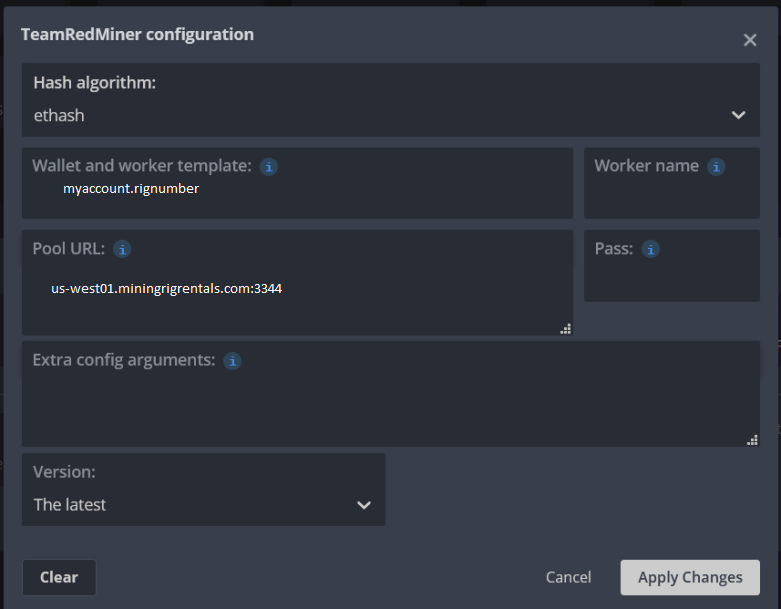
Learn how to rent your first rig by watching this user submitted tutorial video
Learn how to rent your first rig by watching this user submitted tutorial video
Pool Management for Rentals
Create a Saved Pool Configuration
Create a Profile Configuration
Introduction
Pool Management consists of two parts at MiningRigRentals: Favorite Pools and Pool Profiles.
-
Favorite Pool - An individual record of a mining pool credentials.
-
Favorite Pools are REQUIRED
-
-
Pool Profiles - A set of Favorite Pools that share the same algorithm type.
-
Pool Profile are not required BUT will likely make your mining experience much easier.
-
Pool Configurations
Saved Pool Requirements
Before you create a Favorite Pool, you must gather the following information from the pool provider:
-
Hashing Algorithm - Click HERE to view currently supported Hashing Algorithms.
-
Host - Server endpoint supplied by your pool provider.
-
Pool Hosts are typically supplied using the following format:
stratum+tcp://pool.server:PORT -
Currently, MiningRigRentals only supports stratum+tcp:// pools.
-
-
Pool Username - Depending on the pool, the username may be a Destination Wallet or a Username.
-
Wallet Example: Ae9TJzgua3xQzRChsaTJAtqJYXGQa2WEYZ.mrr
-
Username Example: nickganga.mrr
-
Note: The suffix .mrr is used to identify the worker on the pool. Pool support may vary for this feature. Please check with your pool for compatibility.
-
Pool Password - Depending on the pool, this field may or may not be necessary.
-
Some pools allow you to set variables (such as difficulty) via the password field.
-
Check with your pool operator for variable support in the password field.
-
Create a Saved Pool Configuration
After you have gathered the Pool Information (as described above), it’s time to create the pool record.
-
After logging into the MiningRigRentals site, access the DROP DOWN menu from your USERNAME in the top right corner and choose Favorite Pools.
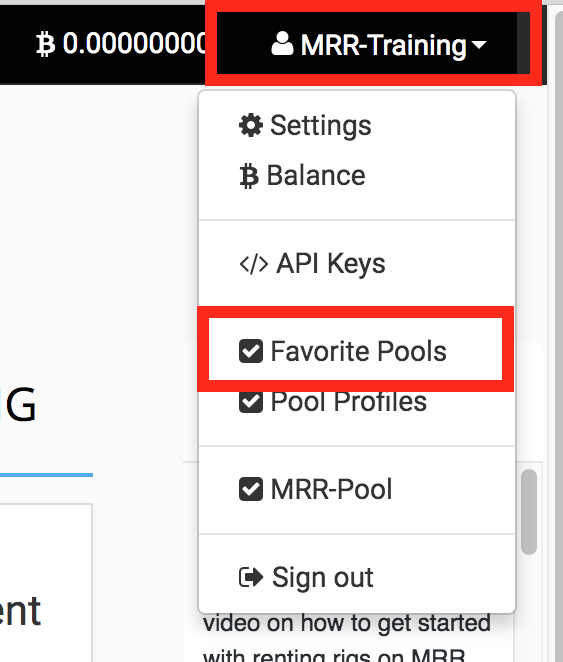
-
From the Saved Pool Configuration window, choose the green Add a Pool button.
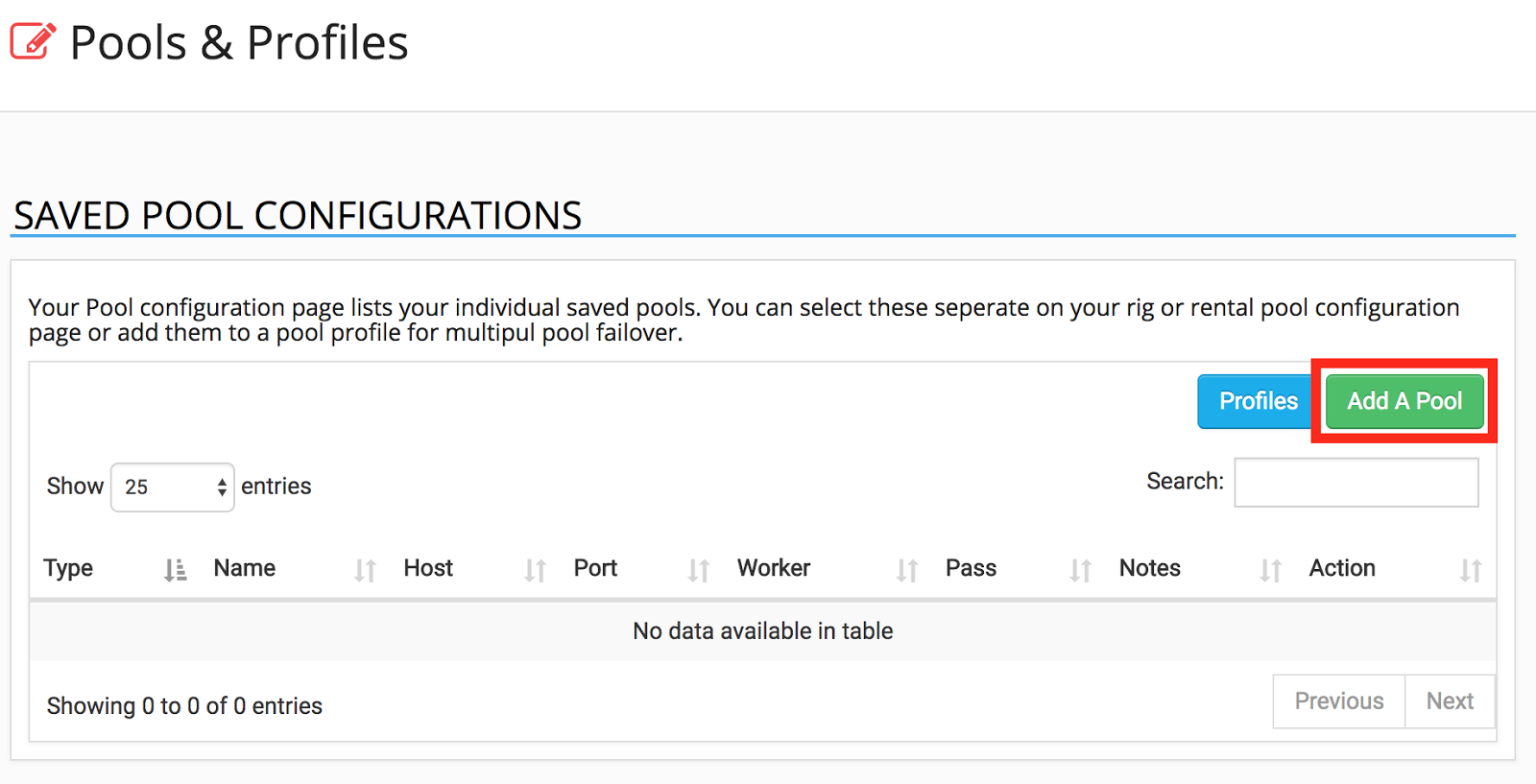
-
Using the information gathered in the previous step (Saved Pool Requirements) complete the Saved Pool Profile.
In this example, I am creating an entry for mining ZCash on Suprnova.
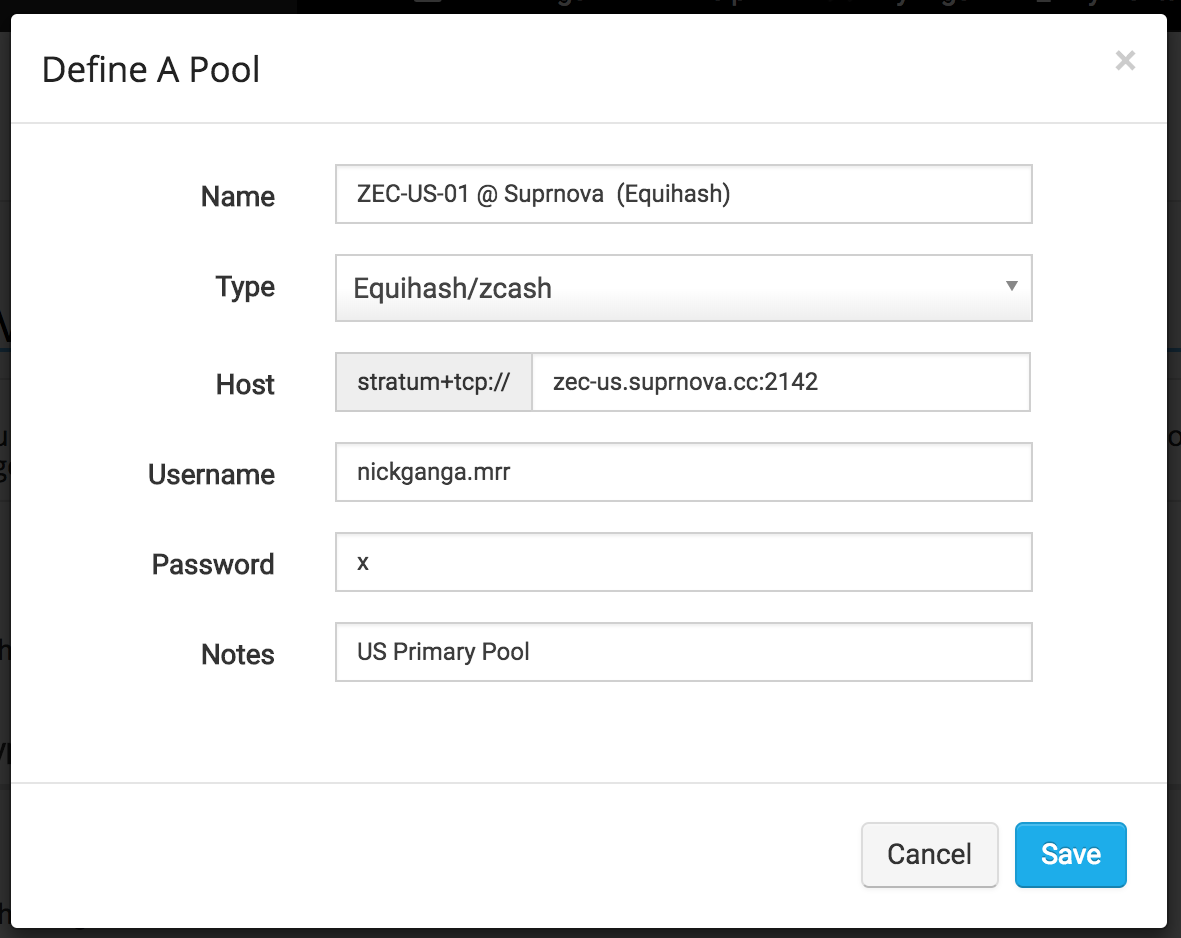
-
After completing all the required pool fields, choose Save.
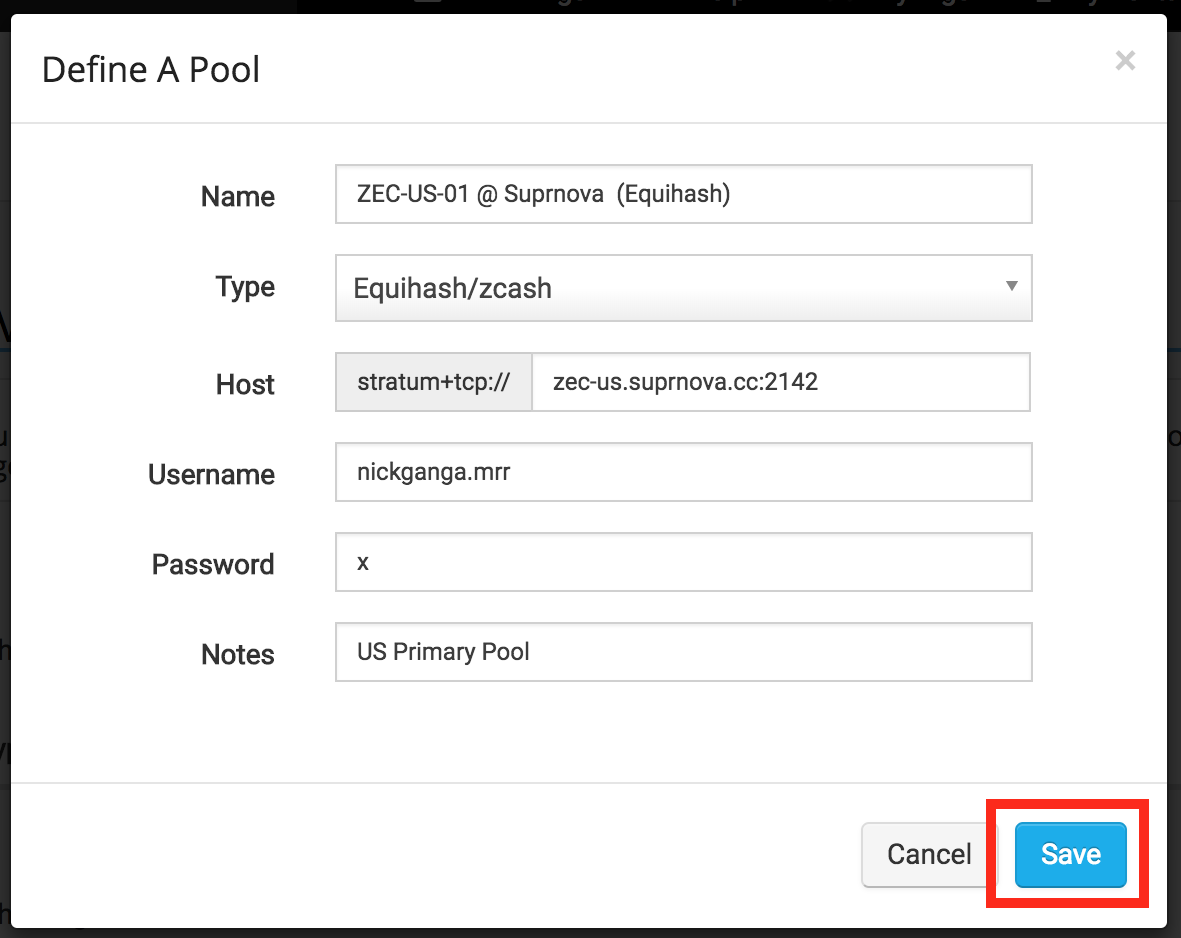
-
You will now see the newly created Pool in the list.
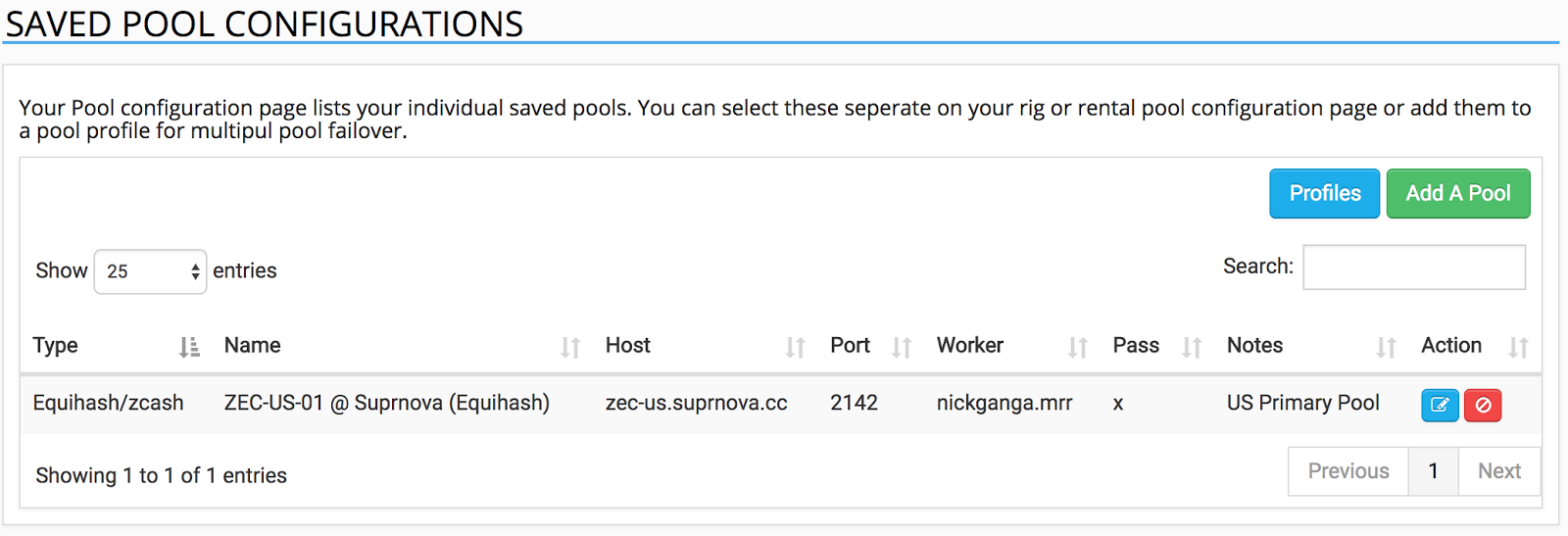
Congratulations, you have just created your first Saved Pool Configuration!
Failover Pools
-
It’s very important to define AT LEAST 2 Pool Endpoints for each pool.
-
Generally, pool operators have multiple Pool Endpoints in multiple geographic regions.
-
Starting from the example from above (Creating a Favorite Pool), repeat the process to create additional Pool Endpoints.
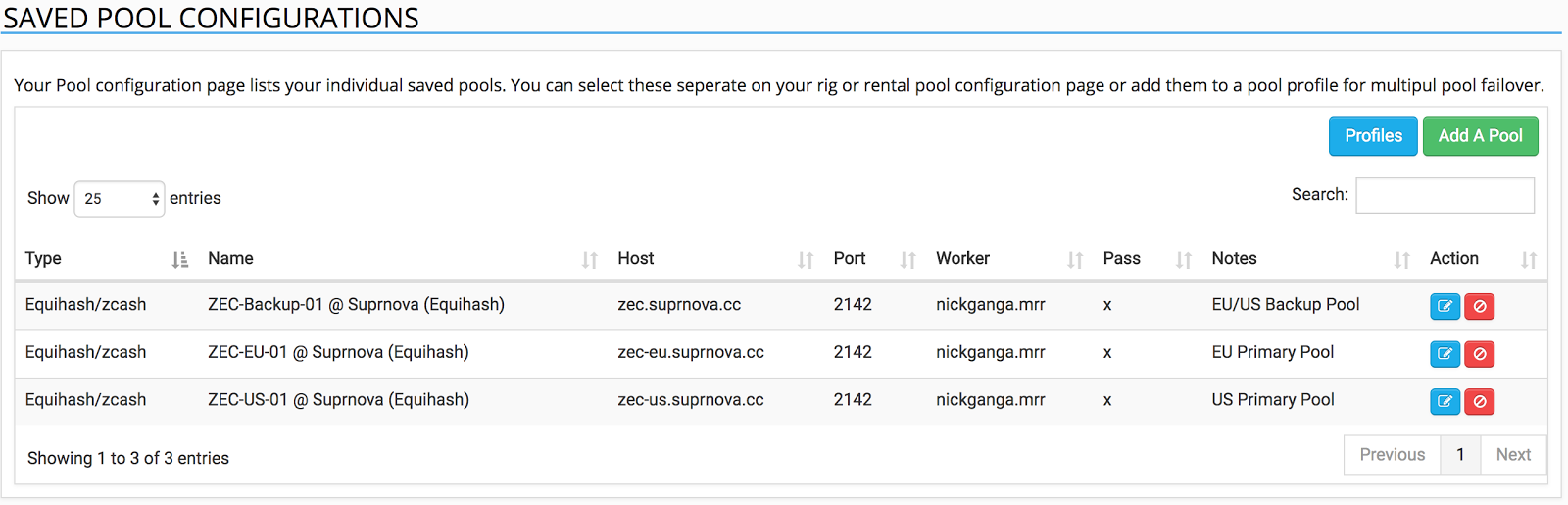
Profile Configs
Create a Profile Configuration
After creating at least 2 Pool Profiles, we can combine two or more Saved Pool Configurations to create a Pool Profile.
-
Navigate to Profiles:
-
From the Saved Pool Configuration page, choose the blue Profiles button.
-
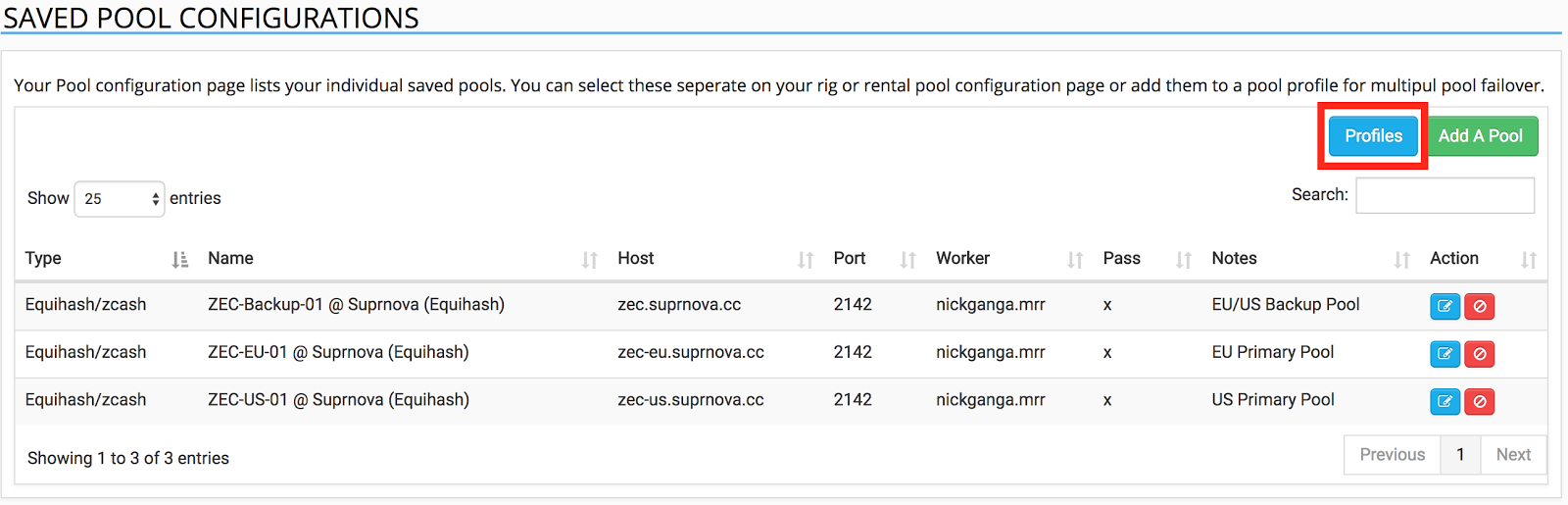
-
From anywhere else, access the DROP DOWN menu from your USERNAME in the top right corner and choose Pool Profiles.
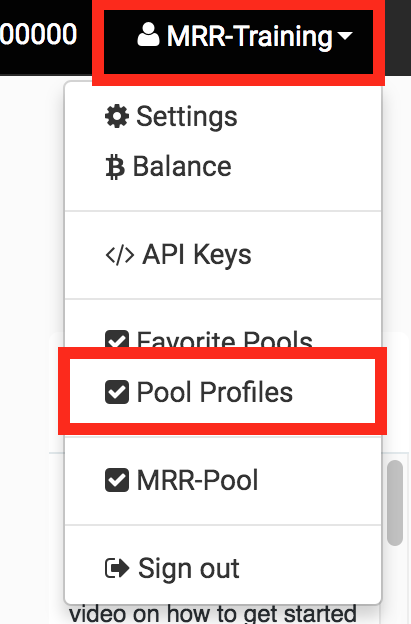
-
From the Saved Profile Configuration page, choose the green Create New Profile button.
-
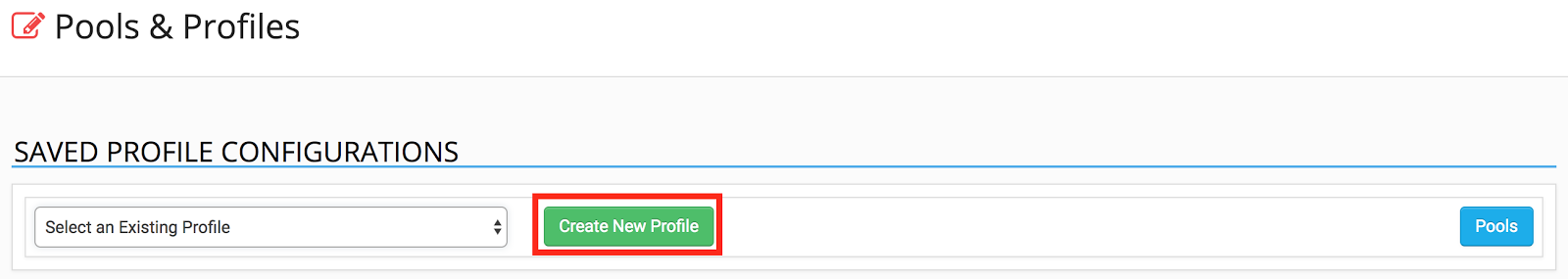
-
Provide a name to describe your Saved Profile Configuration, define the hashing algorithm and choose Save.
In this example, I am creating a ZCash Profile for Suprnova.
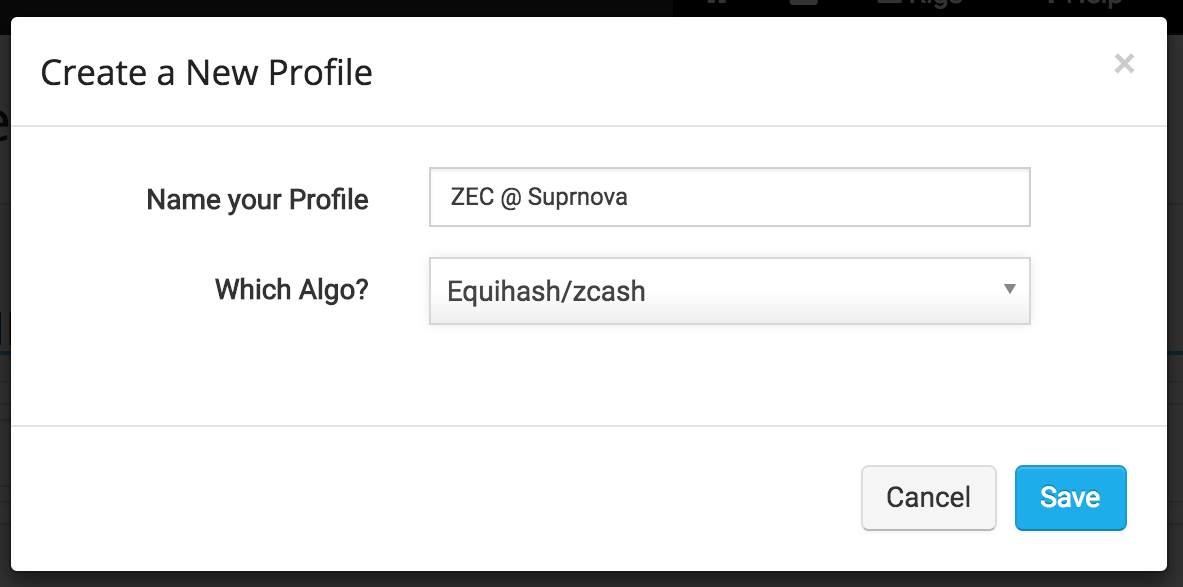
-
Now that a new Saved Profile exists, add all appropriate Pool Configurations (created above) to the Saved Profile.
-
Note: Only Saved Pool Configurations that match the Saved Profile Configurations will appear in this list.
-
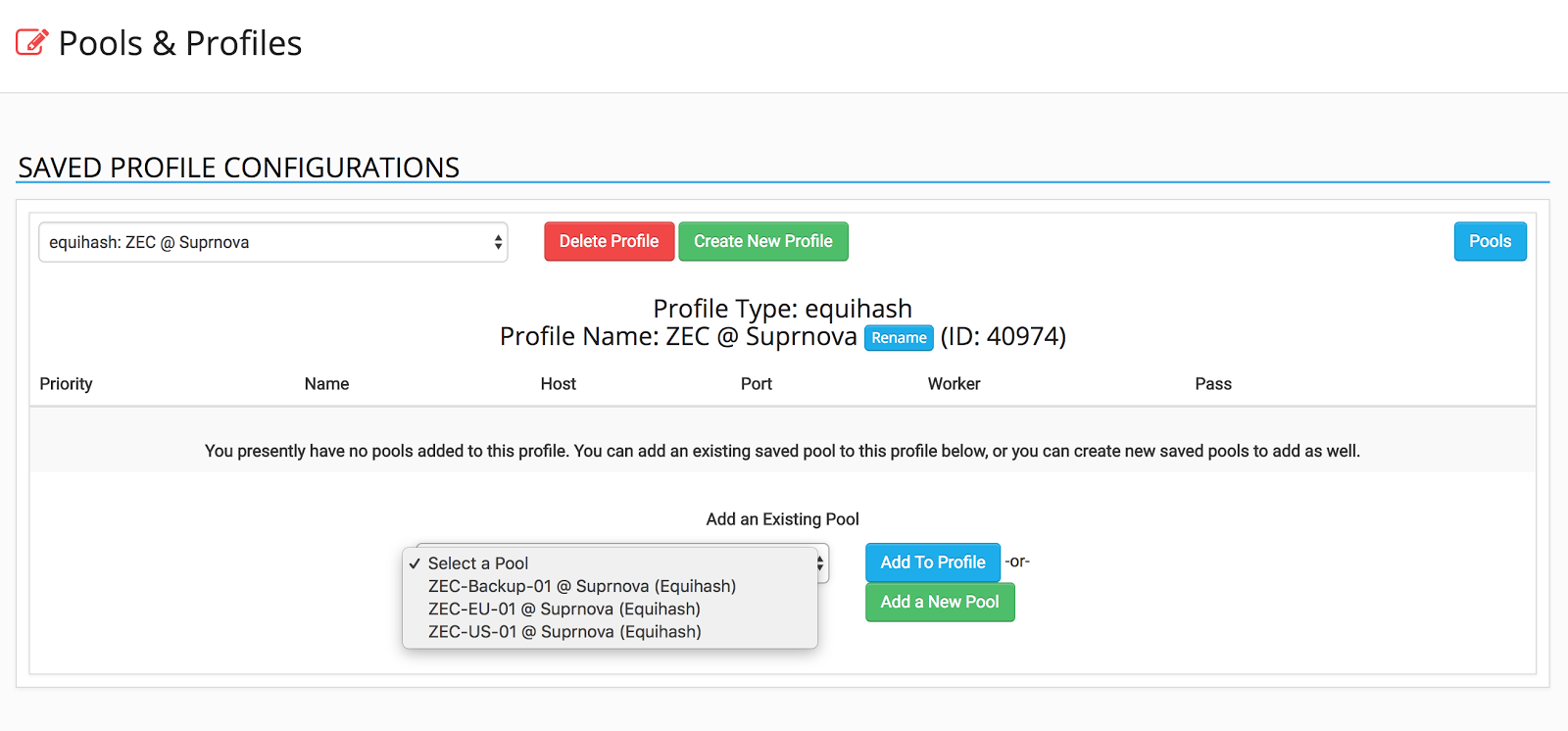
-
After all profiles have been added, use the UP and DOWN arrows to reorder the pool priority. This profile will failover following the order defined here.
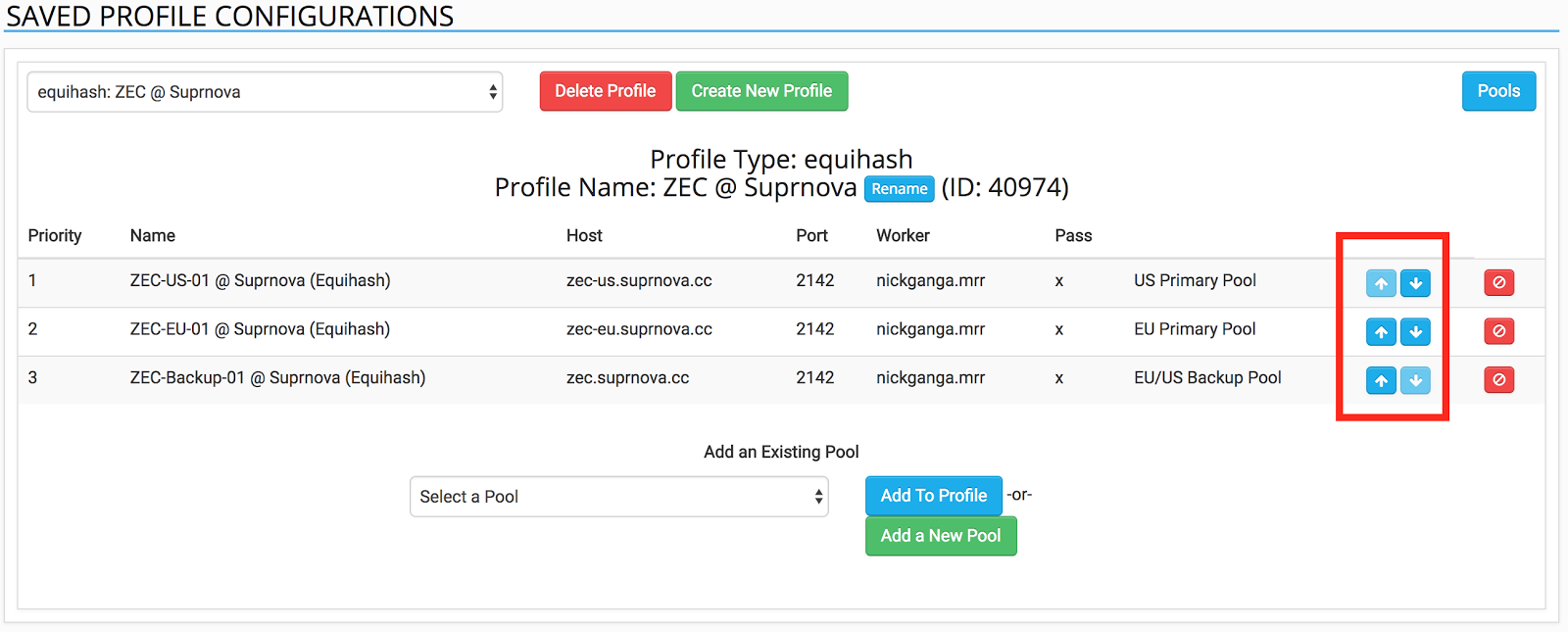
Congratulations, you have just created your first Saved Profile Configuration!
Additional Notes
-
Pool Configurations and Profile Configurations are can be used both my BUYERS and SELLERS.
-
Profile Configurations can contain pool profiles from different pool operators as long as the hashing algorithm is the same.
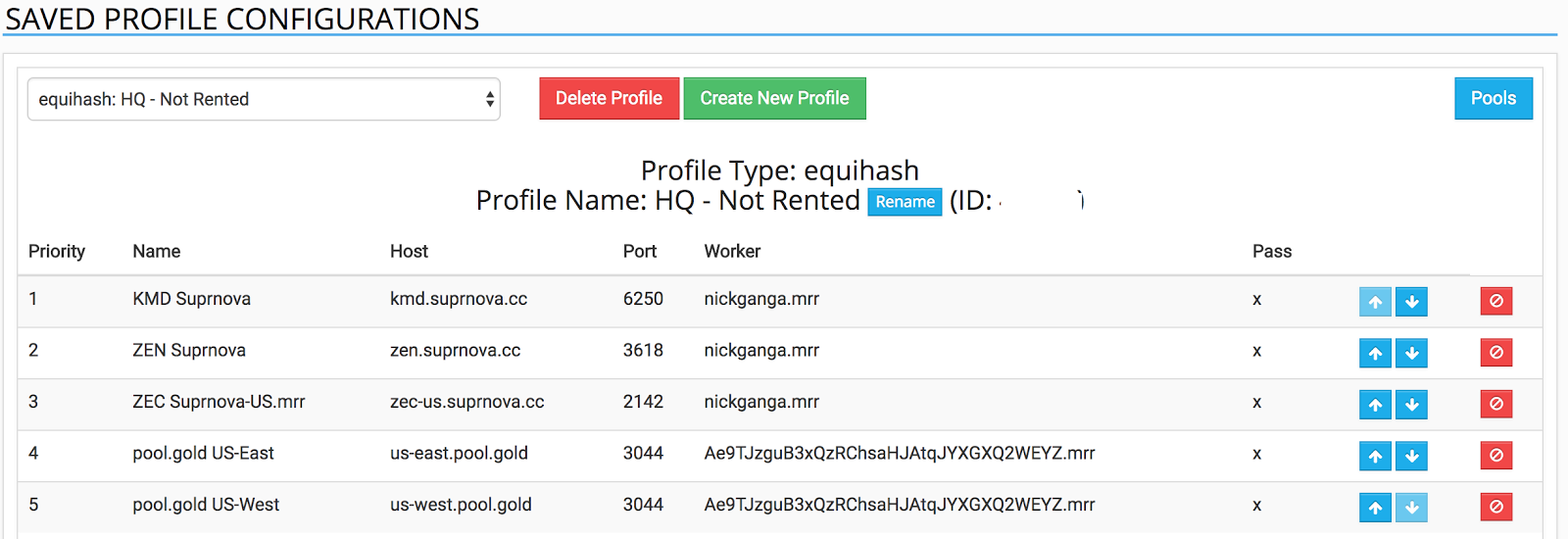
Supported Hashing Algorithms
-
Blake (2b)
-
Blake256-14-RND
-
Blake256-8-RND
-
Blake2S
-
Cryptonote/Cryptonight
-
Dagger-Hashimoto
-
Equihash
-
Groestl
-
HQM1725
-
LBRY
-
Lyra2RE
-
Lyra2REv2
-
Lyra2z
-
M7M
-
Myraid-Groestl
-
N-Scrypt
-
NeoScrypt
-
Nist5
-
Quark
-
QuBit
-
Scrypt
-
Scrypt-Jane
-
SHA256
-
SHA3-Keccak
-
Skunkhash
-
Timetravel10
-
Whirlpool
-
X11
-
X13
-
X14
-
X15
-
YeScrypt

Connecting your first rig to MiningRigRentals.com in 10 easy steps!
Before getting started you will need the following items:
-Hardware
-Select an algorithm to mine on your hardware
-Mining software for your selected algorithm and hardware
-Select a pool for use when your rig is not rented (Minimum 1 but 2 or more is preferred)
-Connection information for your selected pool(s)
Table of contents
-
Log in to MRR
-
Select My rigs
-
Click Create new Rig
-
Enter Rig information
-
Edit the Rig
-
Enter Pool configuration
-
Enter Rig Description
-
Connect Miner
-
Update pricing
-
Update Availability
Step 1: Log in to MRR
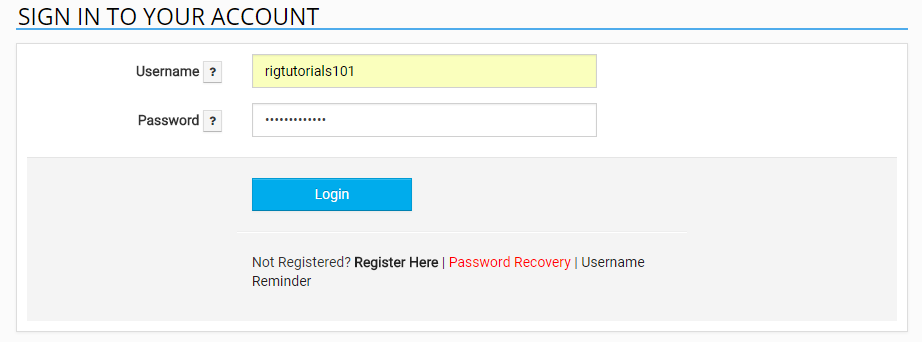
Step 2: Click ‘My Rigs’ at the top
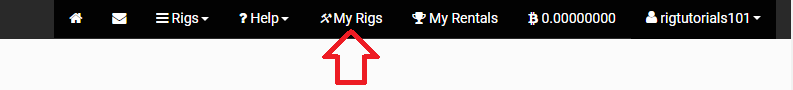
Step 3: Click ‘Create New Rig’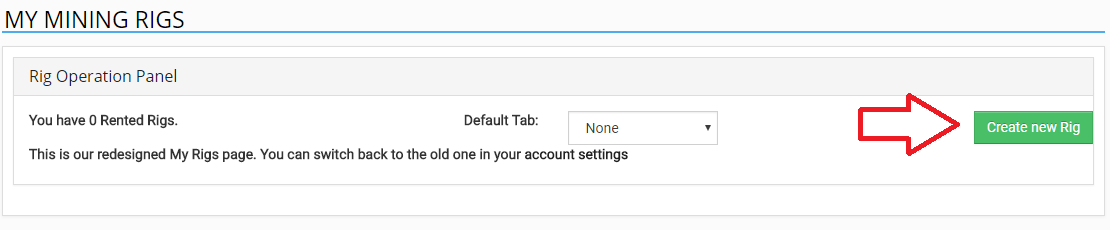
Step 4: Enter Rig information
The following window will appear
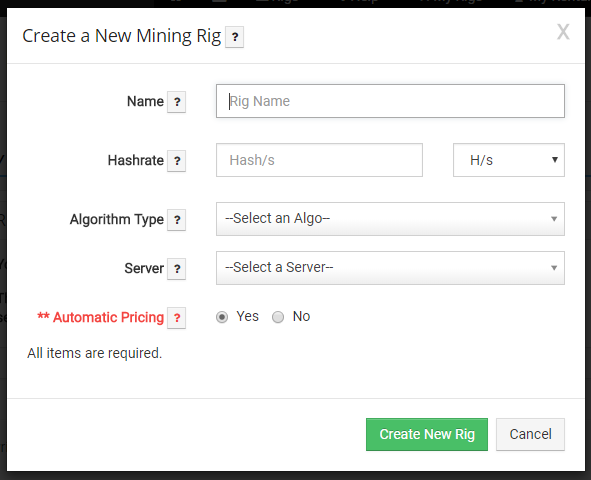
-
You will enter a descriptive name for your mining rig as well as its hashrate. But be sure to enter the correct measurement units for your rig’s hashrate
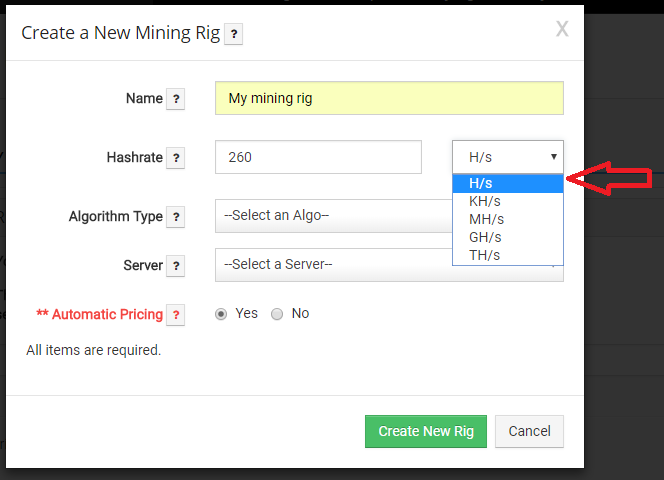
b. Next select the algorithm that your rig will mine on. Be sure to select the one that is appropriate for your hardware and software combination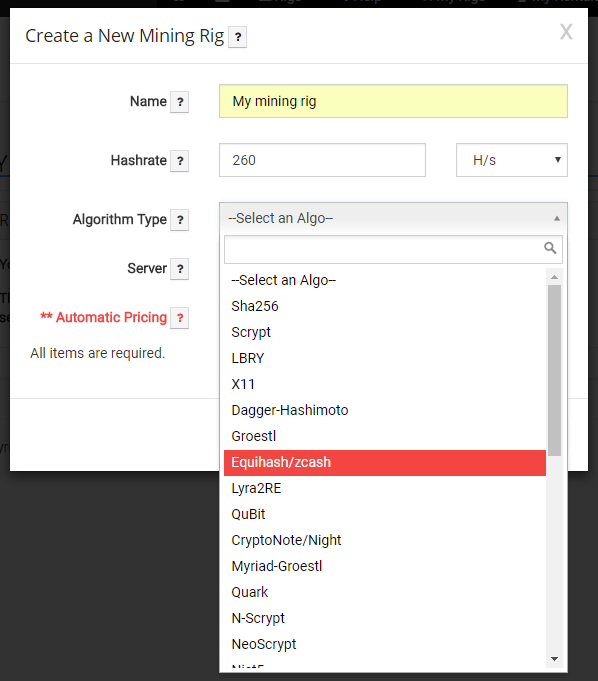
c. Next choose the server that is located closest to your physically.
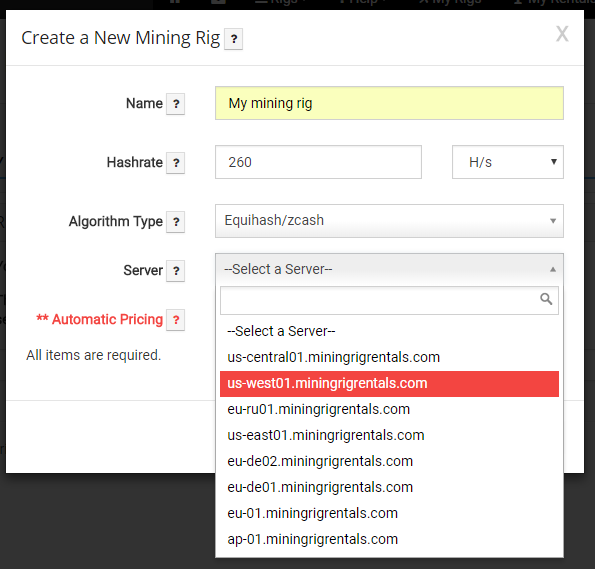
d. After that, select your pricing option. A value of yes will choose a competitive market value based on other rentals. No will require you to enter your price manually. If you are unsure you can leave it on automatic. Once you are satisfied with all the entries, click ‘Create New Rig’.
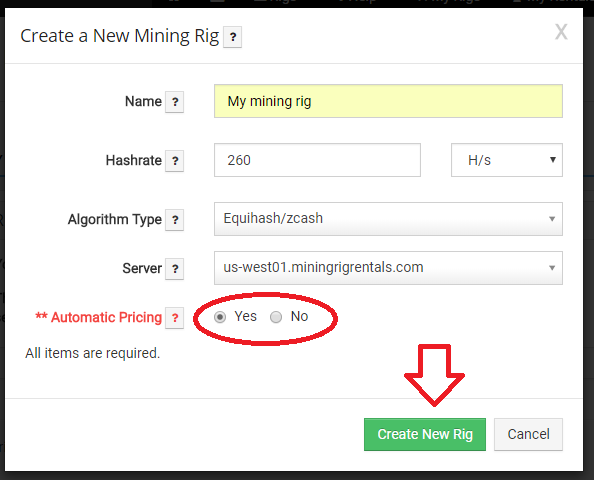
Step 5: Edit the Rig
Now you will edit the settings and pool information for your rig. Click the ‘Edit’  button
button
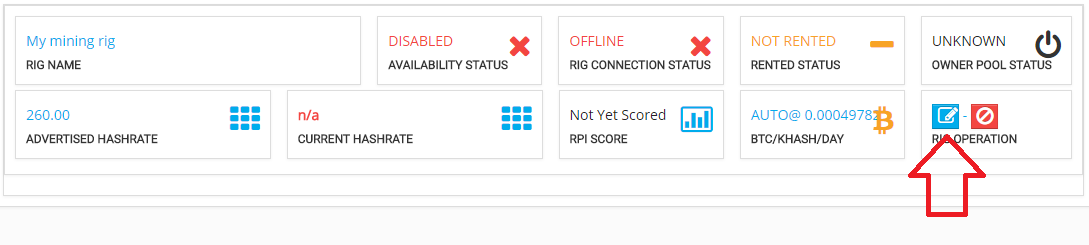
Step 6: Enter Pool configuration
-
At this point you will be adding pool information, so make sure that you have that information ready. At the top of the screen, click ‘Pool Configuration’

b. Next click ‘Add Pool’ to add your first pool. Here you will see how to manually add a pool.
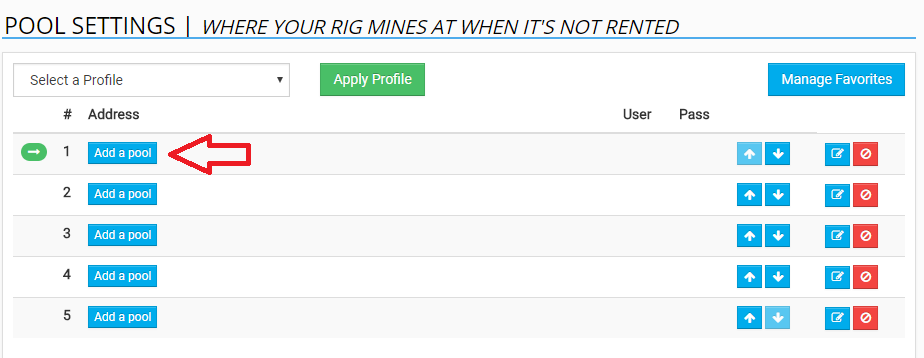
c. You will enter the connection information as follows:
Pool Host: This will be the host:port of the pool you want to mine on when your rig isn’t rented
Workername: is whatever worker name you have configured on your pool. Sometimes this will be in ‘WALLET_ADDRESS.workername’, other times it will be ‘USERNAME.workername’
Password usually is defaulted to ‘x’ unless you have configured it otherwise
d. When you are done, click save
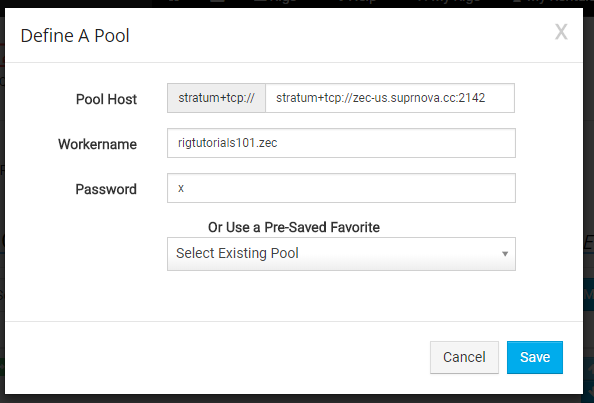
e. Your pool will now show up on the ‘Pool Configuration’ page:
f. , if you have a backup pool, you can add that as well. If not, proceed to step 7. Here you will see how to add a pool that has already been saved on mining rig rentals. Click ‘
g. Then from the window click the ‘Select Existing Pool’ dropdown and choose the pool you wish to use:
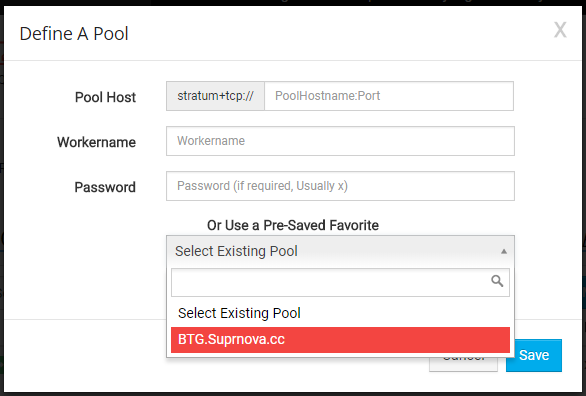
h. Once you choose it, the information will automatically populate and then you may click ‘Save’
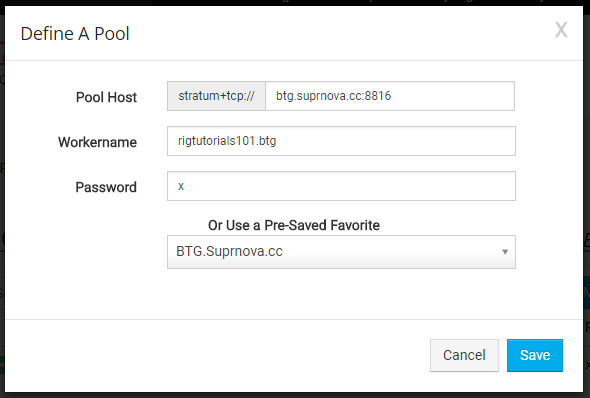
i. On this screen you will now see however many pools you entered. You can change the priority using the up and down arrows on the right hand side. Once you are satisfied you may proceed to step 7.
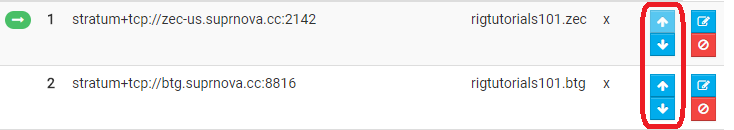
Step 7: Enter Rig Description
-
Here you will add a description to your rig. This will help describe your rig to potential renters. Use something that will assure your potential renters that your rig is right for them. From the top navigation bar click rig settings
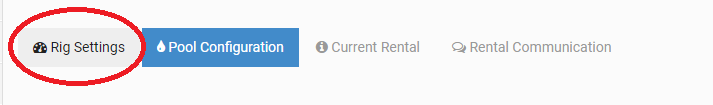
b. From the menu options on the right half of the Rig Settings screen, click the orange ‘Rig Description’ button
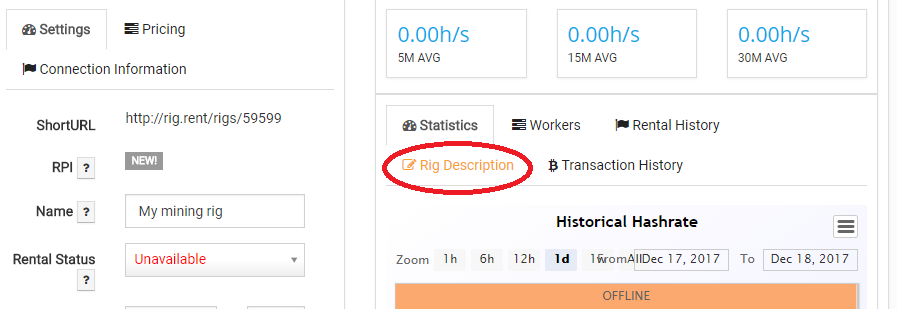
c. Enter your description in the text box and then click the green ‘Update’ button
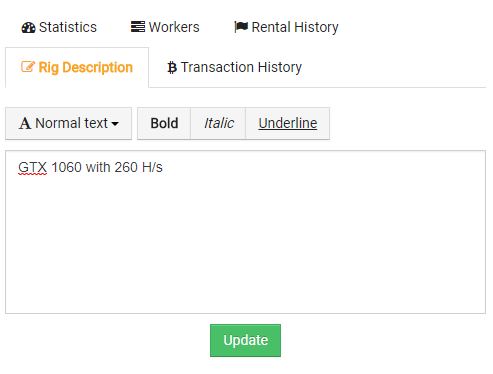
Step 8: Connect Miner
-
At this stage you are ready to connect the miner. At the top left, click the ‘Connection information’ tab.
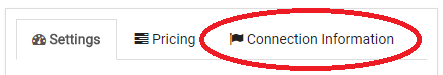
b. You will be presented with something similar to the following:
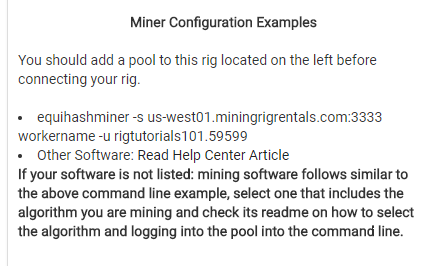
c. There are two important pieces of information to locate from the above text. Number 1: The server address/port number. Number 2: The username to connect with. In the above example the server url/port is:
Us-west01.miningrigrentals.com:3333
And the username is:
rigtutorials101.59599
These two pieces of information will be used to connect the rig to MRR. Now it is time to locate your miner software mentioned in the prerequisites section. Once there, you will need to create a *.bat (batch) file in order to start your miner. This can be done by opening notepad, or any other text editor. Inside you will enter the commands used to start the mining software and tell it where to connect (MRR). Most miners use similar syntax such as the following
(EWBF’s ZCash CUDA Miner)
miner --server us-west01.miningrigrentals.com --user rigtutorials101.59599 --pass x --port 3333
Or
(minerd)
minerd -o stratum+tcp://us-west01.miningrigrentals.com:3333 -u rigtutorials101.59599 -p x
Take note of the server/port in red and the username in blue, this shows different examples of different miners using the same information in different syntax.
d. In the case of this example, we will be using the first example. So enter your pertinent information into notepad. Then click File->Save As
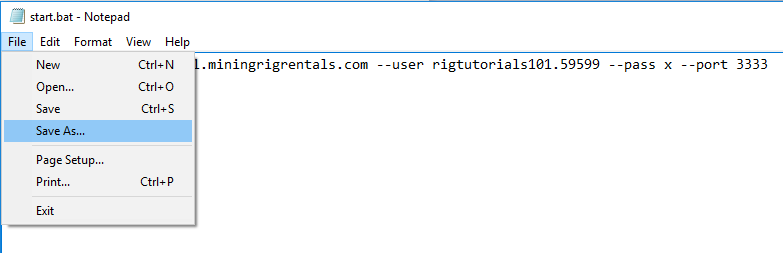
e. Change the ‘Save as Type’ dropdown to ‘All files’
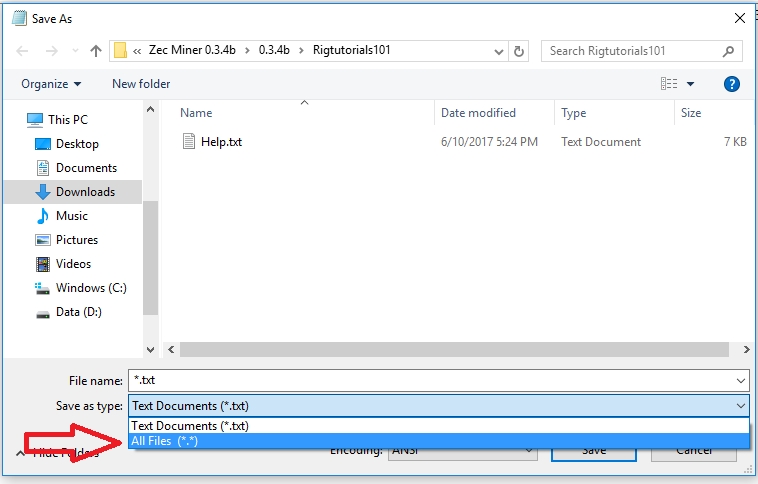
f. And erase the ‘*.txt’ in File name and enter ‘start.bat’. Ensure that the path is pointing to the same folder as your mining software and hit save
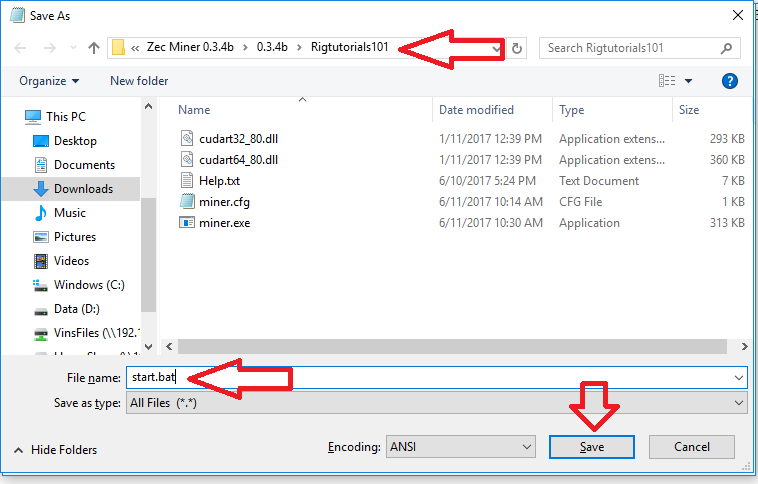
g. Once that is done, you are ready to test the connection. Open the folder containing the miner and the batch file you just created and double click the start.bat file. Once you see it connected to MRR and your pool and it has begun hashing you can leave it alone for now.
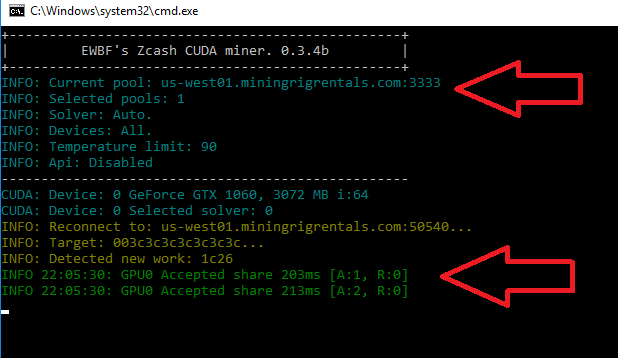
h. If you get an error or something doesn’t work, double check the syntax for your mining software and be sure you used the correct server, port and username from MRR.
i. After a few moments, under the ‘Workers’ tab on your rig configuration page, you should see your worker’s connection and its hashrate. This verifies that everything is working and your rig is in fact connected properly.
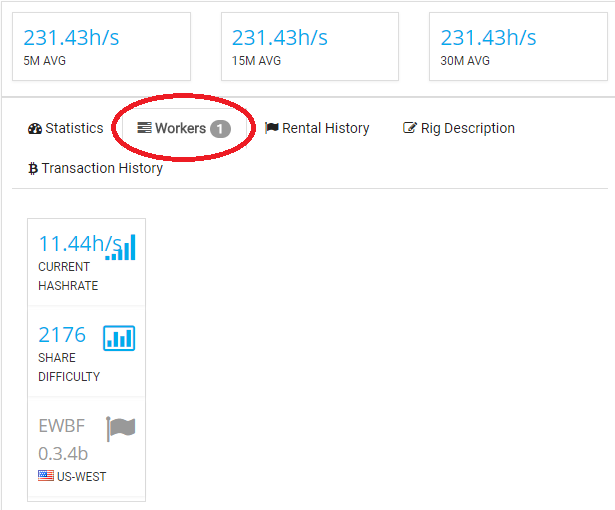
j. You can use this section, as well as the live hashrate section to monitor your rigs and make sure they are performing the way you want them to.
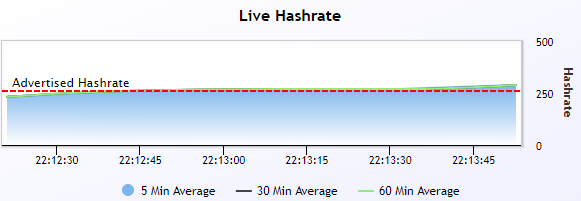
Step 9: Update Pricing
-
Now you are ready to price your rig. Click the ‘Pricing’ tab at the top left of the rig configuration screen
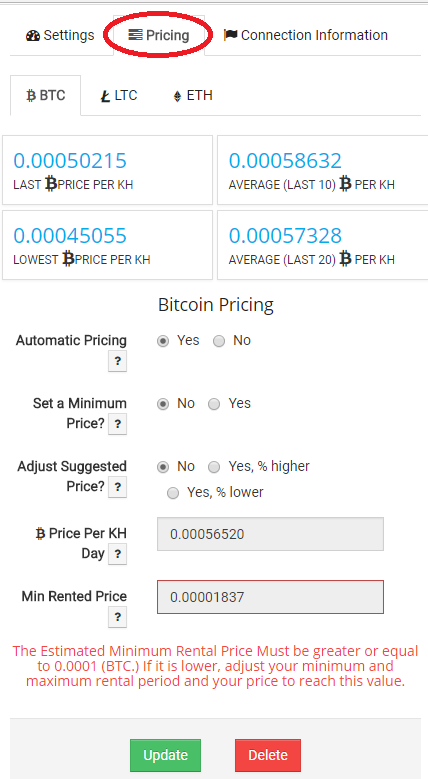
b. Here you can price your rig a couple of different ways. With automatic pricing, your rig will be priced automatically based on other available rigs of the same algorithm. If you select no, you will need to enter a price manually. Note the error on the bottom of the price screen saying that the minimum rental price is too low. This means that you either need to adjust the minimum hours to rent (on the settings page) or you need to adjust the Price per KH Day. As you can see below, the error disappears when you modify the price to meet that criteria:
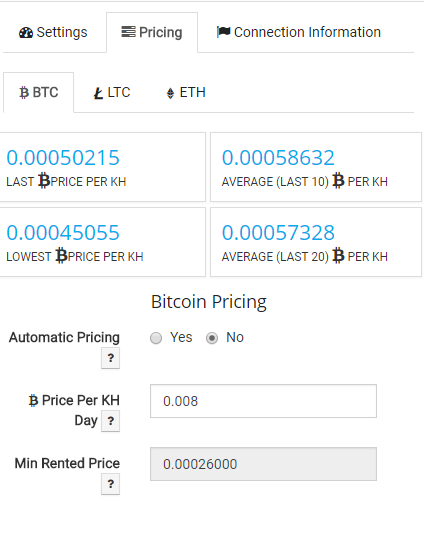
c. Additionally, there are LTC and ETH tabs, which allow you to control whether or not you accept those currencies as payment for your rental.
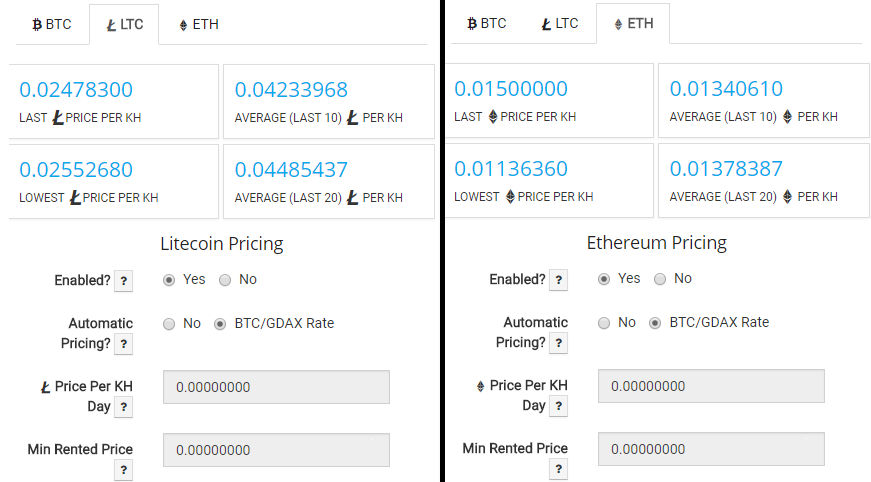
d. Choosing to enable these currencies allows you to accept them as payment. The auto pricing option, if enabled, just converts your BTC price into the respective currency using the GDAX conversion rate. If you select no, then you will need to manually enter the LTC or ETH price.
e. Once you are satisfied with the entries in the pricing section, click 
Step 10: Update Availability
-
The final step is to mark your rig as available. To do this, click the ‘Settings’ tab at the top, and then change the dropdown from ‘Unavailable’ to ‘Available’
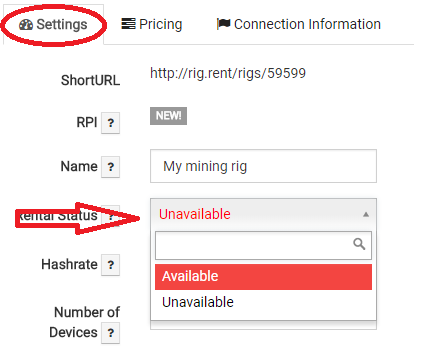
b. Change it to this:

c. Then scroll down and click  . Congratulations! You have listed your first rig on MiningRigRentals.com!
. Congratulations! You have listed your first rig on MiningRigRentals.com!
Learn how to use our Pools and Profiles feature by viewing this video we made.
FAQ: User Account
Account Details
Under Settings, Account Details,
This is the configuration page where you can enter or change a number of options related to your account.
In order to make any changes to this page, you will need your PIN code, or optionally if you have enabled 2FA (Two Factor Authentication), your 2FA code.
You can change your email address, your password, and your crypto withdrawal address, along with a label for each address. You can also enable an auto payout threshold. Changing your email address requires re-confirmation.
We accept only valid crypto address in each of the 'Payout Address' fields. Your Payout address is where your coins go when you choose to withdraw a balance on Mining Rig Rentals. Please be aware, regulations are evolving, we require that you enter only a wallet address you are in control of, do not enter someone else’s address.
If you choose to enable payout threshold, be aware that at 12AM EST we will auto withdraw your entire balance on MRR to your configured Payout Address if that balance exceeds the value you entered into the threshold field. This setting generally only applies to customers selling mining hardware contracts on our site, if you are a renter depositing funds then enabling the auto pay threshold may cause your balance to be withdrawn. See 'What is Auto Pay Threshold' for more information about payout threshold.
Making changes to senitive account settings on this section like Payout Address, password, or email address introduce a 24 hour security hold on withdrawals. This helps ensure that You are the one making the changes. We strongly encourage you to enable the 2FA account security feature by going to your account settings page. Enabling 2FA will introduce a final 24 hour security hold on withdrawals, once it is complete there are no further holds once 2FA is enabled. See 'What is the best way to protect my account?' for more information. If you are in need of your funds sooner, please email support@miningrigrentals.com from the accounts assigned email, include your current pin code or a crypto address located in your account and a description that you want to remove the security hold. We will then review and choose to remove the hold period if the information matches.
Behavior Policy
We understand dealing with payment issues can be stressful, and we want to hear our customers’ concerns. Nevertheless, if that frustration becomes aggressive, threatening, or disparaging towards our staff, we consider that behavior unacceptable and may refuse to provide additional service. All threats of violence are reported to authorities and MiningRigRentals reserves the right to close the account of any customer making such threats. Everyone has a right to feel safe at work, and that is no different for MiningRigRentals.
MiningRigRentals chooses to protect our staff and say no to abusive behavior. We strive to offer the best support in the miner rental industry, but when a customer mistreats our staff with abusive or threatening language, we reserve the right to end the business relationship with that customer.
Thank you for understanding our need to create a respectful and safe workplace. We are happy to help our customers use MiningRigRentals, but the right to that support comes with an expectation of thoughtful, considerate behavior and communication.
If you have forgotten your PIN, follow these instructions.
Navigate to our Reset Pin page, request a PIN reset confirmation that will be emailed to your email address.
Follow the directions in the email and then on the reset pin form.
Help is also available through direct contact (slower)
Please email support@miningrigrentals.com from the account's assigned email address.
Include your account name, and the new PIN # you would like. (4 numeric digits).
If you have an open ticket; if applicable include the Ticket Link (Or ID #), otherwise ignore if you don't have a ticket.
Also, if applicable, update the ticket indicating that you have sent the email (This helps prompt any support personnel to check for the email)
Once you have done this, we will change the PIN as soon as possible, and will inform you via email or updating the ticket.
If you have a deposit and it is not confirming, or shows "pending" on your transaction history page:
You may not have included the proper transaction fee. Transaction fee is taken by the Bitcoin (or chosen altcoin)'s network, we do not receive this fee. Your coin client should send a correct fee, unless it has not had a time to check the current fee, or you set it too low. We cannot control how fast your deposit takes to deposit, we accept it once it has Three confirmations, or 12 on Ethereum.
If the coin's blockchain is under a heavy volume of transaction load, it may be necessary to include more transaction fee.
Please be patient if your transaction is taking a while, we cannot give any credit for pending transactions.
Some pools require your miners public IP for them to pay you. Since you are mining through our platform, these would be our IP's
The specific IP depends upon which of our servers the rig is connecting to. You can see this under the 'workers' tab in an active rental, or directly on the rigs page if not rented. Also a rig is required to choose their default server, in either case, it is generally indicated with a flag icon. The icon represents the regional server, you can review the below list and select the correct one. We may also use IPv6 address (the longer one with : in them). Such a pool generally lists one of the number pairs, choose the one that contains that number pair.
Here is the list of our server IP addresses
US-EAST01
104.131.104.33
2604:a880:800:10::1c00:4001
US-WEST01
138.197.204.233
2604:a880:2:d0::122e:c001
US-CENTRAL01
45.76.227.84
2001:19f0:5c01:83a:5400:1ff:fe3d:8eb3
EU-01
188.166.37.58
2a03:b0c0:2:d0::34ab:4001
EU-DE01
165.227.247.148
188.166.161.62
2a03:b0c0:3:d0::144:3001
EU-DE02
165.227.153.169
2a03:b0c0:3:d0::4c:9001
EU-RU01
91.210.105.199
2a05:b80:0:291::a
AP-01
172.104.181.35
2400:8901::f03c:91ff:fed4:fb97
CA-TOR01
2001:19f0:b001:e93:5400:2ff:fed7:1df7
155.138.134.202
AU-01
2401:c080:1800:4782:5400:2ff:fed7:1dc6
139.180.175.143
US-NW01
2001:19f0:8001:416:5400:2ff:fed7:1fbb
104.238.153.219
EU-UK01
2a05:f480:1000:209:5400:2ff:fed7:1e75
104.238.174.143
US-SOUTH01
2001:19f0:5401:b4b:5400:2ff:fed7:20a4
155.138.228.123
JP-01
2001:19f0:7001:5500:5400:2ff:fed7:1823
167.179.76.62
EU-UK01
104.238.174.143
2a05:f480:1000:209:5400:2ff:fed7:1e75
SA-BR01
216.238.102.232
2001:19f0:b800:12df:5400:3ff:fec9:ac05
US-TX01
144.202.65.232
2001:19f0:6401:158:5400:3ff:fed4:34f0
HK-01
5.188.33.83
2a03:90c0:2c6::ec
If you have an issue signing in due to 2FA:
Please email support@miningrigrentals.com from the account's assigned email address.
Include your account name, Ticket Link(Or ID #) [If applicable], and your current PIN #. Include a short description of the issue.
Also (if applicable) update the ticket indicating that you have sent the email (This helps prompt any support personnel to check for the email)
Once you have done this, we will remove 2FA as soon as possible, and will inform you via email or updating the ticket.
Thanks for using MRR.
If your deposit is not showing up, first step is to make sure you sent it to the correct MRR deposit address associated with your account.
Once you determine this, note that we check for transactions every minute, make sure to wait at least that long for our transaction scanners to detect it.
If it still does not show up, open a support ticket and we'll investigate.
We've noticed an increase in people depositing LTC to their BTC address. Note that recovery of this is a time consuming process and may not always suceed, we may not issue recovery for amounts less than a USD value of $100.
Make sure you send to your LTC address, which starts with a L or M. It cannot start with 3, some services use antiquated code that accepts 3, which is invalid, note that if your wallet lets you send to a 3, the issue is their fault.
Our tabs are clearly labelled which coin it is along with the associated coin logos and names on those pages.
If you sent an Ethereum deposit:
Note that our Ethereum transaction scanner can get behind, as there are issues with the Ethereum protocol. Let us know if you sent a transaction and it has not arrived within 10 minutes by opening a ticket.
Also make sure you send a real Ethereum transaction, and not a internal contract transaction. We cannot process all contracts at this time. If you are unsure, just send the transaction, if it does not show, open a ticket and we can credit this internal transaction.
If you send other ethereum based coins that we do not accept, they may be lost. We will try to recover these but note that it may not be possible.
Please note that Binance is not supported at MRR. Please do not send fake ethereum tokens from Binance. You may use Binance, but only send real Ethereum on the Ethererum network.
A reference to a transaction fee means that a particular bitcoin or altcoin transaction must include this fee in order for the coin network (miners) to accept your transaction.
When you send a transaction to your wallet at MRR you must include a transaction fee. The fee should be high enough so that your transaction is included by the network. Due to the recent upsurge of transaction volume in Bitcoin and Ethereum, the average transaction fee has become higher.
We show a recommended fee on your balance page.
When requesting a payout we will need to also include a transaction fee, due to the large price of the fee and high network usage as of late we will need to also charge for this fee which is listed on the balance page.
Due to the nature of our business model the fees we are charged by the network are substantial in periods of high transaction demand, in the several thousands of $'s range for some of our largest transactions. We must recover these fees as a transaction fee taken from payouts to stay in business. This fee we charge changes frequently based on network conditions at the time of request or may be adjusted at the time of payout.
We pay a percentage of the fee ourselves, the rest is included additionally in your payout request. If the fee is high you can check back later to see if we offer a lower fee. You have the option to cancel a payout request at any time and re initiate it if we offer a lower fee, however we can not provide refunds for fees paid in payouts that were already sent.
We understand that the Bitcoin and Ethereum fees are high, but the popularity of those networks has drove the price of the fee that high. We cannot offer any discount on fees for those networks, as we would quickly be drained of all btc/eth paying it in fees, our other charges for using our service are low and do not offer us enough income to offset these network fees. We also can't offer teired withdraw fees.
We suggest using Litecoin or Bcash for payments if network fees are of a concern to you, fees there are low.
Account names cannot be changed unless there are extraordinary circumstances.
If you have forgotten your username, you can use the forgot username reminder page located on the login page, or click here
Alternatively,
Please email support@miningrigrentals.com from the account's assigned email address.
Once you have done this, we will notify you of your current account username as soon as possible.
You should be able to update your accounts email address to a new one. Please make sure you do not mistype it, and that it is a valid address.
You will have to re-confirm you new email address, you will get a confirmation email. If you don't get one, check spam filter, or resend the confirmation using appropriate button on settings page.
Contact support if you need help.
We strongly encourage you to enable the 2FA account security feature by going to your account settings page. Once there, follow the instructions to enable 2FA.
You can use Google Authenticator app located on Apple IOS Store or Google Play Store, or other third party 2FA applications like Authy, just scan the code on the screen and enter one of the generated 2FA codes and your current account PIN code to enable.
Making changes to senitive account settings like Payout Address, password, email introduce a 24 hour security hold on withdrawals. Enabling 2FA will introduce a final 24 hour security hold on withdrawals, this helps ensure that You are the one enabling security on your account, once it is complete there are no further holds once 2FA is enabled.
We also encourage you to keep an eye on your Account history page, where you can see the changes made to the account, including login history.
If you cannot log into your account, it is probably due to one of these reasons:
- You are using an incorrect user-name. Please be aware that neither "user@gmail.com" nor "miner.worker2" is a user-name. This problem might be indicated by: "Invalid Username or Password".
- You are ignoring case-sensitiveness. Both user-name and password are case-sensitive. This problem might be indicated by: "Invalid Username or Password".
- An invalid CAPTCHA Code. We may enable CAPTCHA at points for security reasons, a valid code may be required.
- Account Inactivity. We may close accounts if they are inactive for long periods of time (greater then one year.) The details are presented in our Terms of Service when you signed up.
A. An account closure can occur in a few situations, the account was requested to be closed by the account holder, we have closed the account due to a breach of our terms of service (Terms of Service), or accounts that are inactive for at least one year may be closed within an additional one year period.
B. In each case, we would have notified you through your default contact information.
C. Accounts that have been closed can not be recovered.
If you recieved a message regarding being throttled, it means your user had too many failed login attempts. There is a 15 minute cooldown period for this issue. Contact support for further help if you are still having the issue after the 15 minutes.
Please make sure none of these is your case before seeking further help from our support staff for not being able to log in. Please present all information you have about the issue, such as error messages, account name, account email.
To fund your Mining Rig Rentals account, you must first obtain a supported cryptocurrency using a method of your choice. Common options include purchasing cryptocurrency through a reputable exchange, receiving funds from another wallet, or transferring funds from a mining payout or other crypto source.
Once you have acquired a supported cryptocurrency:
-
Log in to your Mining Rig Rentals account
-
Navigate to your Account Settings or Deposits section
-
Select the currency you wish to deposit
-
Copy the provided deposit address
-
Send funds to that address from your external wallet or exchange
After the transaction is broadcast and receives the required network confirmations, the funds will be credited to your account and become available for use on the platform.
Important notes:
-
Only send currencies that are explicitly supported by Mining Rig Rentals
-
Sending unsupported currencies or using an incorrect network may result in permanent loss of funds
-
Deposits are non-custodial until credited and cannot be reversed once sent
If you have questions about supported currencies or deposit status, please contact Mining Rig Rentals support for assistance.
An Auto Pay Threshold is a mechanism for our rig owners to have their earnings at Mining Rig Rentals automatically withdrawn and deposited to their set payout address at a regular schedule. Configure the minimum amount which will trigger an Auto Pay event occurring at 11:50pm each day, with the transaction being sent at 12 am. The entire balance minus the withdraw fee is sent.
Setting auto pay if you are renting rigs will undesirably send your funds back to your configured payout address. To Disable Auto Pay, set the value to 0.
General Data Protection Regulation
Applies only to citizens of the EU (European Union)
Statement by Mining Rig Rentals.
We are a United States based company, and have U.S based laws and regulations regarding data that must be followed. Some of GDPR regulations conflict with requirements in our juristiction (U.S) - these reference cryptocurrency payment model we employ. Included, but not limited to complying with U.S. records retention laws.
We collect no other information without your consent about you besides what is required for the operation of our service, or what is required by law.
All your information is located on our website in various forms, transaction history, login history, rental history. There is no need to submit a data request, all data is already provided to you on available website forms.
Specifically, we cannot erase your transaction history. Doing so may violate laws that may apply to us now or in the future. We employ a rental history as well, this history details required information for our business to operate, removing it is not possible. We may issue an account closure and account name change or obfuscation if required.
We don't use any of your personal data for marketing, nor do we give third party access to it. We may employ non targeted ad campaigns subjected to third party companies terms.
The purposes for which we intend to process personal data
We intend to process personal data for the following purposes:
- To enable us to supply professional services to you as our client.
- To fulfil our obligations under relevant laws in force at the time.
- To use in the investigation and/or defense of potential complaints, disciplinary or legal proceedings.
- To enable us to invoice you for our services.
- To contact you about your account or relevant information.
The legal bases for our intended processing of personal data
Our intended processing of personal data has the following legal bases:
- At the time you instructed us to act, you gave consent to our processing your personal data for the purposes listed above.
- The processing is necessary for the performance of our business with you.
- The processing is necessary for compliance with legal obligations to which we are subject.
- The processing is necessary for the purposes of the following legitimate interests which we pursue.
It is a requirement of our Terms of Service that you provide us with the personal data that we request. If you do not provide the information that we request, we may not be able to provide professional services to you.
Persons/organizations to whom we may give personal data
If the law allows or requires us to do so, we may share your personal data with:
- The police and law enforcement agencies.
- Government agency in our jurisdiction.
We may need to share your personal data with the third parties identified above to comply with our legal obligations, including our legal obligations to you.
We reserve the right to deny a GDPR request under the folowing provisions, see GDPR, Art. 6(1)(f) and Art. 6(1)(c)
(b) processing is necessary for the performance of a contract to which the data subject is party or in order to take steps at the request of the data subject prior to entering into a contract;
We no longer support DASH cryptocurrency. We removed it due to concerns around AML compliance.
We added DASH as a currency available for payments in January of 2018 and we ceased offering it for payments in December of 2021.
We have been maintaining our wallet since then for those with balances.
We will cease maintaining our wallet by the start of 2024. Any balance not withdrawn by then will be donated to MRR. We will use these funds to support our operational costs.
You may notice a transaction noted such as "DASH Wallet Removal". This is an accounting measure to allow our balances to go to the proper amount of 0 DASH once we remove it.
Once a DASH balance has been removed, it is not recoverable.
You should not deposit any DASH amount to any of your previous DASH deposit addresses. Amounts sent there may be lost as we will no longer be operating the wallet.
If you have a zero balance of DASH, you will no longer see DASH related references beyond those we have yet to remove. Total removal of all DASH code from our website will commense in 2024.
FAQ: Rigs
Thank you for listing your rig with Mining Rig Rentals.
If a rental is not functioning as expected, the first step is to determine whether the issue originates from your rig or from the renter’s pool configuration.
1. Verify your rig is online and healthy
Confirm that your mining hardware is powered on, operating normally, and actively attempting to connect to Mining Rig Rentals. Even if your miner reports that the pool is offline, it should continue attempting to connect so that we can detect the rig’s availability.
Because Mining Rig Rentals connects your rig directly to the renter’s pool, a renter’s pool outage will also appear as a lost connection on your end. If there is no active pool connection, the session is closed automatically. Once the renter corrects their pool configuration, your rig should reconnect normally.
Also verify that your hardware is not throttling or shutting down due to temperature or other local hardware issues.
2. Consider renter pool and difficulty issues
A renter’s pool may appear online but still be unable to provide valid work. Common issues include internal pool errors or an incorrect work difficulty that is too high or too low for your hardware.
You should configure the Suggested Difficulty in your rig settings. This provides guidance for renters and establishes a clear reference point. If the renter’s pool is issuing work outside a reasonable range—generally more than ±50% from what your device can handle—you should notify the renter that their pool difficulty configuration is likely incorrect.
In some cases, a renter’s pool selection may result in slightly reduced hashrate due to pool-side behavior. To mitigate this, Mining Rig Rentals applies a small hashrate adjustment to help ensure rig owners are treated fairly.
3. Refunds and responsibility
You will not be penalized, receive a reduced RPI score, or be charged a refund for issues caused by a renter’s pool configuration, pool availability, or difficulty settings.
If you suspect a pool-related issue, we recommend leaving a message for the renter using the Communications tab to inform them of the problem.
If a renter opens a support ticket requesting a refund, we will explain that the issue originates from their pool configuration and guide them toward correcting it.
If you are ever charged a refund that you believe is incorrect, simply open a support ticket and request a review. While we continuously work to provide a reliable platform, we are always willing to reassess cases to ensure a fair outcome for all parties.
Thank you for using Mining Rig Rentals.
Responsibility for hashrate issues depends on a limited and clearly defined set of conditions while your rig is rented.
When you are not responsible
If your rig is online, properly configured, and free of hardware or software faults that would prevent normal operation, then hashrate problems are most likely caused by the renter’s pool configuration or pool-side issues.
In these cases, you are never responsible for reduced hashrate resulting from:
-
Renter pool outages or instability
-
Incorrect pool difficulty settings
-
Pool-side errors or internal pool issues
-
Poor pool performance or inefficiencies
If you suspect the issue originates from the renter, review your miner console for pool-related errors and verify the renter’s pool status. You should notify the renter using the Communications tab within the rental interface and attempt to resolve the issue cooperatively.
If the issue cannot be resolved, you may either:
-
Open a support ticket and request that Mining Rig Rentals staff cancel the remaining rental time, or
-
Allow the rental to continue despite the issue
In all such cases, you are paid for the elapsed rental time during which your rig remained online and properly configured.
When you may be responsible
You may be held responsible for hashrate problems if the issue is caused by your rig, including but not limited to:
-
The rig being offline or intermittently disconnecting
-
Incorrect hashrate, algorithm, or configuration settings
-
Hardware failures, overheating, or throttling
-
Software or firmware misconfiguration on the miner
In these situations, Mining Rig Rentals may issue a prorated refund to the renter to account for reduced or unavailable hashrate.
In summary, as long as your rig is online, correctly configured, and functioning as expected, you are not responsible for hashrate issues caused by the renter or their pool.
If your rig does not appear in the marketplace, it is typically due to one or more of the following conditions:
-
Rig status is not set to Available
Verify that your rig’s status is set to Available. Only rigs marked as available are eligible to appear in the marketplace and accept rentals. -
Rig is not online or not connected to MRR
Your rig must be in an Online state, which means your miner is actively connected to Mining Rig Rentals using the correct rig credentials. If the rig was recently active but is currently offline, use the List Offline Rigs option to help locate it. -
Minimum price requirements not met
We enforce basic quality controls on all listings. The minimum price for a 3-hour rental must be at least 0.00000100 (100 satoshis) in the selected payment currency. Rigs priced below this threshold will not be listed. -
No payment currency enabled
At least one payment currency must be enabled for your rig. If no payment currency is selected, the rig cannot be rented and will not appear in the marketplace. -
Pricing configuration incomplete
Ensure your minimum rental price is properly set in the rig’s Price Configuration screen. Missing or invalid pricing settings will prevent the rig from being listed. -
Rig has not been online long enough
Newly connected rigs must remain online for a minimum of 20 consecutive minutes before being listed. This requirement helps protect renters by filtering out rigs that frequently connect and disconnect.
If you have verified all of the above and your rig still does not appear in the marketplace, please contact Mining Rig Rentals support for further review.
There is a difference between a nominal hash rate shown in the manual of your mining device and an effective hash rate shown in our system.
Hash rate is the number of hashes generated per second.
You will mostly observe the hash rate of your mining device in our statistics graphs.
There is a difference between a nominal hash rate shown in the manual of your mining device and an effective hash rate shown in our system. It is important for you to understand the difference between these two.
Nominal Hash Rate
The nominal hash rate of 1 Gh/s means that your device is capable of generating 1 billion hashes per second - no matter if they match any criteria.
Effective Hash Rate
The effective hash rate is a hash rate calculated from hashes submitted by your device to your pool. Only a small portion of generated hashes by your devices get sent. They must fit certain criteria assigned by the pool (see: Shares).
Most of the times, the effective hash rate will be somewhat lower than the nominal hash rate.
Your effective hash rate depends on the luck of your mining device and the quality (stability) of your connection to the pool server. If you have experienced connection issues, then your effective hash rate will be lower than the nominal hash rate in that period of time.
Occasionally, you can be more lucky and find more valid hashes than usual. That is what gives you a slightly higher effective hash rate.
Share - Proof of Work
Share is a unit which pool uses for computing mining work.
When a miner connects to the pool it receives computational task to be solved - it computes hash values with certain properties (they must be lower than the limit derived from difficulty). Hashes satisfying the requirements are sent back to the pool and are used as a proof of miner's work. The quantity of miner's work is registered in units called shares. If a hash (proof of work) with difficulty XX is submitted by a miner then XX shares is counted by the pool.
To put it as simple as it could be:
1 share = 1 proof of work on difficulty 1
5 shares = 1 proof of work on difficulty 5 (or 5 proofs of work on difficulty 1)
100 shares = 10 proofs of work on difficulty 10 (you can see the pattern)
This gives you the greatest amount of redundancy (you can add as many or all of our servers like this). Also, if the renter's pool ultimately fails, your rig will fail over to pool #3 (your favorite pool) and begin hashing on your behalf. This is done intentionally to provide you with no downtime in the event you choose to compensate your renter. Our refund system accurately tracks and calculates shares if it becomes necessary.
Please note that we will never charge a refund or dock RPI score against your rig for issues stemming from a renter's pool or difficulty choices. We recommend leaving a message for the renter in the "Communications" tab notifying them that you suspect a pool issue.
Should your renter open a ticket requesting a refund, we will express to them that there is a problem with their pool and guide them to correcting the issue.
If you are ever charged a refund against a rental you do not agree with, simply open a ticket and request our review. While we continuously work to provide the most reliable service we can, we will always remain prepared to consider another review to ensure everyone's satisfaction.
My mining rig isn't connecting to MiningRigRentals.com's server!
Please allow up to 2-3 minutes for your connection to complete and begin reporting.
Please double check the configuration suggestions, it's possible you are using the wrong rig client name or password. If you use the wrong rig client name "worker name" your ip may be blocked, as we re-use port identification and its common for annother users rig to have not been reconfigured and connecting to your rigs port. We block such connection by ip address and it is determned by them sending the wrong login. You may be inadverntly triggering this, it can be cleared by clicking on the "Get my rig port" button on your rig connection page.
You need at least one working pool defined in MRR's rig detail page in order to connect to MRR's stratums.
Make sure you're not using a mining client that has the "reconnect fix" added (currently only special versions of cgminer). Also check your config file for this line: no-client-reconnect : true, This line needs to be set to false. (This applies to older software before 2017)
If your rig is rented out and loses it's connection and cannot reconnect, ask your renter to double check that they setup at least 2 pools. If they are only using one and that pool fails, there will be no failovers and the connection will be lost. With no available pools at MRR, your rig will failover to your local config in search of work.
We appreciate you listing your rig with MRR. Please note that we will never charge a refund or dock RPI score against your rig for issues stemming from a renter's pool or difficulty choices. We recommend leaving a message for the renter in the "Communications" tab notifying them that you suspect a pool issue.
I am getting an error or message as indicated by mining software that mentions SOCKET
This message is a normal message. Any severity to the message applies to the connection link between you and the remote connection, it does not apply to mining or your hardware.
This message indicates that the connection to the remote service endpoint was closed. It can be that your miner disconnected, or remote side has closed the connection.
Your miner may close the connection for a variety of reasons:
- A mining reset as requested by the pool in normal operation
- A hardware event initiated the disconnection
- Protocol incompatibilty
The remote side (our service endpoint) will issue a disconnect for a varirty of reasons:
- The pool being mined to (yours or renters) requested a connection reset.
- Our service changed pool configuration (at your request, or when renter changes their pools)
- Our service could not connect to your pool
- Protocol incompatibilty
In these cases your miner should be configued to reconnect as soon as possible, which is the default case 99.99% of the time.
My pool requires unique worker ids! Mining Rig Rentals will only send a single login for each mining device (called a worker thread) to your pool.
If your pool requires that your mining login(otherwise known as a worker or username) be unique, and your MRR rig/rental has more then one worker connected, please read below.
Mining Rig Rentals proxy server otherwise sends a single worker login to your pool as default. This is set by you, or your renter when your rig is rented. Some pools require that this login be unique for all connections(or worker threads) from the mining devices that are connected to the MRR rig. For some pools this may cause problems with accounting, or you may want to individually track each thread.
We have a feature for you to aid in this. This information applies to both rig owners, and rig renters.
We have implemented several token parameters you can add to your pool login you can use to help.
- {#tnid} Thread Number ID, use to individually identify a thread connection for this rig. If a rig has 5 connections, {#tnid} will be replaced with with either 1,2,3,4,5 depending on which thread connects. A rig that disconnects can get a different Thread Number ID.
- {#rnid} Rental Number ID, the rental ID for the connection if rented. It is 0 if not rented (for rig owners pools)
- {#rgid} Rig ID, the rig's ID as displayed in your rig or rental.
- {#wname} Worker 'Slash' Name. New feature for our rig owners (only). You can uniquely identify your threads connected to your rig by adding a unique name by appending '/' to your MRR rig login. Example EXAMPLE.1234567/THIS_IS_YOUR_WNAME
Additional tokens:
- {#sidx} Server Index, our servers have internal IDs, for example our us-east01 server is index is 3.
- {#ccid} Connection Count ID, each time a rig connects, it get an ID number incremented ranges from 1, to 4294967295. It is reset if our server restarts and is per-server. Use with Server Index.
- {#ssid} Server Startup ID, our servers maintain unique connection IDs across startups. For example, {#sidx}.{#ssid}.{#rgid}.{#ccid} Will always be unique.
For most situations, {#rnid}-{#tnid} or {#rgid}-{#tnid} is sufficent for unique worker identification on your pool.
In your MRR Rig or Rental's control page, under Pool settings, in your workername entry in edit pool, add The desired Token(s) in the place in the line in which MRR proxy server should replace The Token(s) with the indicated number or information. These Tokens also work in the password and Eworker field where available.
Any questions, contact support.
A rental is listed as Not Paid when the renter did not have enough funds to complete the payment at the instant the rental started, or when some one else has rented your rig before the person who got the Not Paid message did.
This simply means, the renter was not charged for the rental, since it was invalid. There is no effect on your rigs performance, or RPI score for this.
If the message was the result of two renters renting at the same time, only one will get the rental, and the rental which is valid, will continue unaffected, while the renter who lost out, will get the Not Paid message, they would have to try at another time.
Your rig will continue to hash at your pool unaffected by the Not paid status.
xnonce is a stratum command that allows miners to receive xnonce1 updates without having to reconnect.
This was developed after the stratum protocol was widely in use, so support for it is sporadic in miners and pools.
If your pool uses xnonce, and a rig has specified it has xnonce, then MRR will send the command, and it will work with the pool.
If your pool does not use xnonce, there is nothing to worry about with the additional command.
If a rig has not specified it supports xnonce, you may inquire the rig owner to enable it if there is a rental; if you desire, though a rig owner may often not need to enable it normally or even have the miner or software support for it.
bfgminer supports the xnonce via software, and possibly cgminer versions.
This is done by appending #xnsub to the pool URL you are connecting to, this applies to rig owners only: To enable it with MRR, append #xnsub to the end of the proxy URL you are using. Note that renters or owners can not append this to the MRR pool interface.
stratum+tcp://eu-de01.miningrigrentals.com:3333/#skipcbcheck#xnsub Is an example. We also suggest #skipcbcheck if you are using bfgminer as well.
Note that xnonce is not required at MRR.
Direct payment arrangements between rig owners and renters are strongly discouraged.
Any payment made outside of the Mining Rig Rentals platform is not protected by our systems. If you extend a rental or provide additional time in anticipation of off-platform payment, we cannot credit time, funds, or reverse the transaction under any circumstances. You assume full responsibility for the outcome, including the risk that the renter may never send payment or may later dispute the agreement.
Off-platform payments also introduce significant security risks. Funds sent directly between parties may be misdirected, intercepted, stolen, or sent using compromised or fraudulent payment methods. In such cases, Mining Rig Rentals has no ability to investigate, recover funds, or provide mediation. These scenarios frequently result in permanent financial loss.
For security, compliance, and abuse-prevention reasons, direct payments are not permitted or facilitated through the rental communication interface. Attempts to coordinate private payments through platform messaging are discouraged and may be restricted.
If a renter requests a direct payment arrangement or an extension beyond the platform’s standard mechanisms, the correct course of action is to involve Mining Rig Rentals support. Open a support ticket describing the situation and have the renter do the same. This ensures the matter is handled in a controlled, auditable, and secure manner.
If you are unsure of the renter’s intent, legitimacy, or ability to pay, the safest option is to decline or ignore the request. Proceeding without platform safeguards exposes you to unnecessary financial, operational, and security risk.
You may delete an unwanted or unused rig at any time.
To do so, navigate to your My Rigs page, locate the rig you wish to remove, and click the red Delete button.
Deleting a rig marks it as inactive within our system. The rig record is retained internally for logging, auditing, and historical reference purposes; however, the rig will no longer be usable on the platform.
Once a rig is deleted, all connections between that rig and Mining Rig Rentals’ proxy infrastructure are permanently disabled. Any mining device still configured to connect using the deleted rig’s credentials will fail to connect.
Important:
You must remove the deleted rig from your miner’s configuration. Leaving a miner continuously attempting to connect to a deleted rig results in repeated failed connection attempts. We routinely observe extremely high connection rates—often exceeding 100,000 connection attempts per hour—from miners configured this way, which places unnecessary load on our systems.
Please ensure your miner configuration is updated promptly after deleting a rig.
A renter has no direct access to your mining hardware—ever.
Renters cannot log into your machine, cannot access your operating system, firmware, BIOS, or management interfaces, and cannot modify clock speeds, voltages, power limits, firmware, or any other hardware-level settings. Mining Rig Rentals does not provide, expose, or broker any form of remote control or administrative access to your equipment.
The only interaction a renter has with your rig is through pool configuration. When a rental is active, Mining Rig Rentals’ servers instruct your miner to temporarily connect to the renter’s specified mining pool, wallet address, and worker parameters. This is the sole mechanism that enables the renter to receive mining rewards from your hashrate during the paid rental period.
Key points of control and isolation:
-
Hardware control remains entirely with the rig owner
You retain full authority over firmware, tuning, overclocking, undervolting, fan profiles, and physical access at all times. -
No OS or network access is granted
Renters cannot SSH, RDP, VNC, web-manage, or otherwise interact with your system beyond standard stratum pool connections. -
Pool changes are automated and temporary
Once a rental ends, your rig automatically returns to your default pool configuration. -
MRR cannot alter your hardware configuration
Mining Rig Rentals acts only as a coordination layer for pool assignment and rental enforcement. We do not change miner settings, clocks, or performance parameters.
In short, renting your rig is equivalent to allowing someone to temporarily direct where your hashrate is submitted, not allowing them access to the machine producing it. Your hardware remains isolated, secure, and fully under your control at all times.
No
If you set your rig to unavailable, it will not cancel any current rentals. Your rig set to unavailable simply means that your rig will not be listed for new rentals.
Mining Rig Rentals Official Policy on Hashrate Resale and Third-Party Rigs
Purpose
This policy governs the operation and expectations around listing mining rigs on the Mining Rig Rentals (MRR) platform that derive their hashrate from third-party sources, such as resale of compute power from external providers like NiceHash.
1. Definition of Resale Rigs
A Resale Rig is any rig listed on the MRR platform whose underlying hashrate is not directly controlled or hosted by the account owner but is instead sourced from another mining rig, service, or provider (e.g., NiceHash, external cloud providers, third-party hosting facilities where you do not have direct administrative control).
2. Permitted Use of Resale Rigs
We permit resale rigs only under the following conditions:
-
You maintain reliable availability of the hashrate across the lease term.
-
You accept and maintain a low fault tolerance—downtime, delivery failures, and delayed start times are not acceptable.
-
You are transparent in your rig performance and promptly respond to performance issues or refund requests.
-
You do not obfuscate the origin of the hashrate if asked by MRR staff in support investigations.
Failure to meet these expectations may result in your resale rigs being disabled without notice or blacklisted from future rentals.
3. Standards of Performance
Because resale rigs are statistically more likely to:
-
Experience failures,
-
Deliver poor quality hashrate,
-
Generate outsized support overhead, and
-
Erode renter trust in the platform,
We hold these rigs to a higher standard than traditional rigs hosted directly by users. Specifically:
-
Uptime Expectations: The rig must be hashing for 100% of the lease duration, or a proportional refund will be issued at our discretion.
-
Monitoring Gaps: If there is a gap in hash delivery or availability (as seen on our monitoring systems), we will assume non-performance unless you provide verifiable logs showing otherwise.
-
Stale Shares / Rejections: Some rejection is acceptable; however, high rejection or invalid rate without correction or acknowledgment will be treated as poor rig quality.
4. Refund and Dispute Policy
Our platform operates on a hybrid pro-rated refund system for standard rigs, where renters pay only for hashrate successfully delivered to a properly configured rental. Our full refund policy is available at Refund Policy.
However for resale rigs on our platform they are fully pro-rated and renters pay only for hashrate successfully delivered regardless of renter configuration issues.
If a resale rig fails to deliver hashrate, stalls during startup, or exhibits poor stability:
-
A partial or full refund will be issued automatically or upon review.
-
Claims of partial hashing (e.g., intermittent delivery) do not override the renter’s right to refund based on effective delivery metrics.
-
Repeated refund cases on your rigs will result in account review or rig removal.
You assume the operational risk of third-party service instability. Refunds will not be negotiated beyond our standard pro-rated calculation.
5. Misclassification and Enforcement
If a rig is found to be resale-based but listed without disclosure, or if you contest a refund under false pretenses:
-
The rig will be suspended pending investigation.
-
Repeated offenses will result in permanent rig or account bans.
If your rig is not a resale rig and was misflagged or treated as such, you must provide evidence of direct control, such as:
-
Miner logs
-
Local system metrics
-
Rig access information (non-sensitive)
Once verified, we will adjust enforcement accordingly.
6. Policy Changes and Final Authority
This policy is subject to change as platform conditions evolve. Final decisions on refunds, rig classification, and enforcement are at the sole discretion of Mining Rig Rentals staff.
FAQ: Rentals
Maximizing profitability when renting or operating hashrate requires preparation, realistic expectations, and continuous monitoring. The following practices can materially improve outcomes:
Use independent profitability tools
Before renting or pricing hashrate, review current network conditions, difficulty, block rewards, and estimated returns using reputable third-party tools such as CoinWarz, CoinGecko, and WhatToMine. These tools help you compare expected revenue against rental costs and identify which algorithms or coins are currently favorable.
Account for volatility and difficulty changes
Profitability calculations are estimates, not guarantees. Network difficulty, hashrate competition, block times, and market prices can change rapidly. Always factor in a margin for volatility and avoid assuming static conditions over the full rental period.
Select pools carefully
Pool performance matters. High latency, poor payout schemes, incorrect difficulty settings, or unstable pools can materially reduce returns. Ensure the pool supports your hashrate level and algorithm properly, and confirm payout methods before renting.
Avoid overpaying for short-term speculation
Short rentals with aggressive pricing often rely on price movements that may not materialize. Longer rentals with conservative assumptions generally reduce downside risk.
Monitor performance continuously
Track hashrate, accepted shares, and effective performance throughout the rental. Early detection of pool or configuration issues can prevent prolonged losses.
Reasons to rent hashrate beyond direct profit
Not all rentals are profit-driven, and that is expected. Many renters use hashrate for purposes such as:
-
Testing or benchmarking a new mining pool
-
Bootstrapping pool hashrate to improve visibility or reliability
-
Verifying payouts, stratum behavior, or difficulty adjustment logic
-
Stress-testing infrastructure under real mining load
-
Supporting or accumulating a specific network or algorithm
-
Temporary hashrate needs without long-term hardware ownership
In these cases, profitability may be secondary to operational testing, research, or network participation goals.
In summary, profitability is achievable but not guaranteed. Informed pricing, careful pool selection, and realistic expectations are essential to maximizing results.
Some rig owners may attempt to advertise additional hashrate, extra rental time, or other incentives within a rig’s name or description. Such advertising is not permitted on the Mining Rig Rentals platform.
Renters should disregard any claims of “free” hashrate, bonus time, or similar offers. Statements made by individual users in rig descriptions are not enforceable, and Mining Rig Rentals cannot verify, guarantee, or compel compliance with such claims.
Mining Rig Rentals is not liable or responsible for representations made by third parties outside of the platform’s defined rental mechanics. While we make reasonable efforts to remove prohibited statements when identified, the scale of the marketplace means we rely heavily on user reports to bring policy-violating listings to our attention.
If a renter chooses a rig based on advertised extras and the rig owner does not provide them, no compensation, refund, or adjustment will be issued under any circumstances. Rentals are governed solely by the hashrate, time, and pricing explicitly defined by the platform at the time of purchase.
If you encounter a rig listing that advertises prohibited incentives, please report it to Mining Rig Rentals support for review.
There can be many factors why your rental is not working.
Please review all your rental information, click Go To Rental in the rig's control screen.
Check to see if your rental's rig is listed as Offline by looking for "RIG CONNECTION STATUS", review the rentals historical graph for an orange Offline bar,
if indicated as offline please open a ticket with us so we can cancel and refund the rental.
If yor rental's pool is listed as Offline, check to see for "RENTER POOL STATUS", review the rentals historical graph for a purple Pool offline bar,
If your pool is indicated as offline, please add an online pool to the top of your pool list.
A pool that you chose for your rental being listed offline removes any eligibility for a refund for the time that your pool is offline. It is your responsibility to chose a reputable pool.
If the rig is online and your pool is online and there is no hash rate, check to see the time that the rental started, if your rental just started, please give it a few minutes to start.
If the rental has been ongoing and there is sill no hash rate, check the rig's history. If the rig shows a history of no hashrate before your rental, then the rig is not working.
Open a ticket with us so we can cancel and refund the rental.
If the rig has shown working and hasharate before the rental, and then there is no hashrate when your rental started, then your pool may be online, but non functional.
Please add a different pool, or if you are using more then one pool, try moving the pools up in priority, giving them at least a few minutes to begin to work.
You would monitor the hashrate progress through the live hashrate graph to determine this. Also consider using mrr-pool as a backup for scrypt, x11, and sha256 rigs.
If you cannot get the rig to hash, please open a ticket with us so we can cancel the rental and issue a refund for the remaining time of the rental.
This message "YOU WERE NOT CHARGED" "Rental Did Not Start" appearing on your rental page after renting means the following:
As the message implies, there was no charge for the rental you attempted. As there was no charge, the rental can not start for you.
The cause of this message is simply, some one else rented the rig you chose before you hit pay. A rig can only be rented out to one person at a time, and the first one to rent it gets the valid rental. This is usually the result of a situation when there are a high volume of rentals, or the rig is popular.
It can also be caused by clicking the pay button more then once, leading to one of your own rental attempts winning out over the other. In this case, simply look at your My rentals page and search for the valid rental.
You can verify that you were not charged for the invalid unpaid rental, by looking at your transaction history, it will not be there.
If the message was the result of two renters renting at the same time, you would have to try renting a different rig since the one that was attempted to be rented was already rented.
Also there is the infrequent case to where you do not have enough valid funds to pay for the rental, it would not start if you do not have enough valid funds in your account at the instant the system marks the rig as rented.
The worker difficulty may be too low or too high. Adjust the worker difficulty to obtain the advertised hash rate.
If this does not seem to apply, try browsing other similar questions.
If you are experiencing lower than expected hashrate, it's entirely possible that your pool choice is not assigning the proper worker difficulty setting for the rig you have rented.
You can find the current worker setting assigned by your pool by clicking on the "Workers" tab of the rental.
Please check the rental mining rig's description and always use the rig owner's recommended settings. However, if the optimal setting is not provided then we suggest the following:
Scrypt coins:
- 250KH and below: 16
- 250+: 32
- 500+: 64
- 1MH+: 128
- 2MH+: 256
- 3MH+: 384
- 4MH+: 512
- 10MH: 1024
- 50MH: 4096
- 100MH: 8192
SHA-256 coins:
- 250MH and below: 1
- 500MH+: 2
- 1GH+: 4
- 10GH+: 16
- 30GH+: 32
- 60GH+: 64
- 125GH+: 128
- 250GH+: 256
- 500GH+: 512
- 1TH: 1024
- 10TH: 8192
- 50TH: 65536
- 100TH: 131072
You can also check for the Suggested difficulty set for your information by the rig owner, we reccomend that you follow those suggestions when available.
If your pool does not provide the option to assign worker difficulty per worker then we suggest checking for a pool that does.
Ultimately this is your responsibility and cannot be changed by the Rig owner who cannot be held liable for a refund.
You can purchase extended time on a rental by using the 'Purchase Extension' button at the bottom of your ongoing rental. Extensions are only available if the rig owner has not set the rig to 'Disabled' after the rental started, and can only be purchased for a combined length up to the maximum available hours listed for the rig.
This means if a rig has set the Maximum Hours to 24, and you rented it originally for 12 hours, you may only add up to an additional 12 hours of extended mining time to the rental.
Extensions are processed at the rigs CURRENT price.
Rentals are processed at the rig's current price rate. Please be mindful of this, as a rig owner may change the price of their rig at any time.
A Pool Offline status on Mining Rig Rentals means that the specified pool is not currently accepting mining work. This status represents several possible error conditions and does not always mean the pool server is completely down or unreachable in the traditional sense.
We frequently receive reports such as “my pool isn’t offline,” which typically stem from misunderstandings of what this status indicates. The following explanations should clarify the most common causes.
Most common cause: the pool is not accepting connections
The most frequent reason for a pool being marked offline is that the pool is not accepting stratum connections or mining work. Conceptually, this is similar to a server responding at the network level but refusing or failing to establish a usable mining session.
This commonly occurs when:
-
The pool operator is performing maintenance or reconfiguration
-
The underlying coin or wallet daemon is offline or desynchronized
-
There is a configuration error on the pool operator’s side
-
The pool has blocked or banned Mining Rig Rentals’ mining servers
In these situations, mining cannot proceed, and the pool is treated as offline for rental purposes.
Pool responds but does not provide work
In some cases, the pool may accept a connection but fail to deliver valid mining work. This includes situations where the pool establishes an initial handshake but does not send jobs, rejects all shares, or otherwise fails to operate correctly. From a mining standpoint, this is still considered offline, as no productive work can occur.
Transitional or delayed state detection
Less commonly, a pool may be marked offline due to timing or state-tracking conditions. This can happen:
-
At the start of a rental, before the pool has confirmed active mining
-
At the end of a rental, after mining has stopped
-
When a rig is not currently mining or has recently gone offline
In these cases, the system may not yet have received confirmation that the pool is actively accepting work, resulting in a temporary offline indication.
Summary
A Pool Offline status means that Mining Rig Rentals cannot successfully mine against the specified pool at that moment, regardless of whether the pool appears reachable elsewhere. The status is based on actual mining behavior, not simply whether a server responds to a network request.
If the pool operator resolves the underlying issue, the pool status should update automatically once mining activity resumes.
On the ETHhash and ETCHash protocols, there is a method where the mining software -can- send the hashrate that it is actually running at. This process is not supported on all mining software.
The value can be anything that the mining software wants to send. It could technically send 900000EH, and the pool does not verify this value.
The 'Reported' hashrate, as displayed on pools such as ethermine and 2miners, is an irrelevant value and may or may not show correctly for your rig or rental.
This does not impact mining rewards in any way. The value is used as a tool to help you diagnose issues with your physical device IF YOUR DEVICE sends it. Nothing more.
The value that matters at pools is calculated hashrate based on submitted shares. This is what determines your mining rewards, and this is what we display on your rig or rental in the MRR interface.
Two pools where this question comes up very often are 2miners and ethermine. Both show the 'Reported' hashrate along with the calculated hashrates.
At 2miners there are 2 calculated hashrate values displayed:
'Current' - this is a calculated 30 minute average, this will not be accurate until at least 30 minutes has elapsed.
'Average' - this is a calculated 6 hour average, this will not be accurate until at least 6 hours has elapsed
At ethermine there are 2 calculated hashrate values displayed:
'Current' - this is a calculated 1 hour average, this will not be accurate until at least 1 hour has elapsed.
'Average' - this is a calculated 6 hour average, this will not be accurate until at least 6 hours has elapsed
Many other pools have the same process, the time sampling for the averages will vary from pool to pool.
FAQ: Referral Program
We offer a referral program where you can refer your friends to our website. It allows you to help us grow our service, as well as helping you earn a bit more bitcoin.
There is no requirements other than having a valid account here at MiningRigRentals, and abiding by our Terms of Service.
Please check your account details page for the referral link. Use this link to recommend MiningRigRentals.com to your mining friends.
We will pay you a commission from each transaction that occurs from your referral.
We do reserve the right to cancel any referrals, individually or as a whole if we detect abuse. Referral system is for referring other people you do not already know to our service. Referring a friend or family using the referral system is not allowed.
Please do not abuse the referral program, this usually means do not sneak your link into something in which the user signing up is unaware of your referral. This includes automated or hidden links. We allow the user signing up to opt out of the referral to aid with abuse cases.
Commissions are paid out after each transaction fully completes. We offer 0.1% of the total transaction.
This applies to both renters and rig owners that are referred to MRR using your referral link.
If you refer a renter and a rig owner and the renter leases the rig owner's rig then you will receive a total of 0.2% commission for that transaction.
There is no ceiling on your earnings potential. You will continue to earn 0.1% on every transaction the referred account fully completes.
Absolutely! Make sure to contact us directly by using our support center.
Alternativly, you may browse our other contact methods if those are appropriate from our contact page.
We ask is that you add our banner to your website so it can be seen by your pool users, you can even use your referral link in your Mining Rig Rentals account. We have several similar versions of our banner if it somehow does not fit for you. We suggest to place it at the bottom or top of your pages, or include it in a relevant page/section of your website.
We would also ask that you whitelist our service endpoints located here, these are where our users connect from.
Send us a URL link to your banner (NO Attachments!), and we will overlook your site and add you to our pools and services page. Please include a short description about your pool, which can include a list of coins/algorithms you support.
We plan to revamp and upgrade our pools and services pages by the end of 2024 to list all in a better format, including the provided description.
Information: Rig Setup
You may have noticed the "Suggested Difficulty" setting on your rig setup page.
We Strongly recommend you set this option.
If you don't know the proper option for this, please click on the Workers tab under Rig Details section of your rig setup page.
Once there, check for your miners connections to your pool, note what the average value of the Difficulty is when there is a stable connection to your pool.
This represents the best value for Suggested Difficulty, assuming you have your rig setup and connected to your pool through our service which is advised you do.
We attempt to support as many miner software as possible here at MiningRigRentals.
Mining software for stratum based algorithms compatible with our service need to have the following features:
- Support Stratum communication protocol
- Support client.reconnect (not needed for qtminer)
- Provide option to configure connection/pool address
Mining software for getwork based algorithms compatible with our service need to have the following features:
- Provide option to configure connection/pool address
Mining software that have these basic features are likely to be compatible with our service.
Most mining hardware comes loaded with it's own miner version, most are cgminer or bfgminer. Most of the asics should work here without issue.
Here is a list of known miner software that are generally compatible with our service:
(This list is not up to date, there is an ever evolving list of preferred mining software being used, we're working on updating this list)
- bfgminer
- cgminer
- sgminer
- ccminer (older versions) (newer versions see client.reconnect)
- ​cudaminer
- minerd (original cpuminer)
- cpuminer (new versions with multi-algo support)
- vertminer
- equihashminer
- EthDcrMiner64
Here is a list of software compatible for getwork based algorithms
- Offical ethminer
- Forks of ethminer
- ethminer genoil
Here is a list of some miner software not supported:
- minera
- stratehm-stratum-proxy (Does not work for all renters!) (if you are not available for rent then this software is fine for your own use)
With our new ethereum / dagger-hashimoto support, we often see incompatible cgminer attempting to mine to a getwork / ethereum pool. This is unsupported, please use offical ethminer, or an offical working fork (like ones we listed above).
GTX 1060 Must be 6GB for dagger-hashimoto section, Refund for renter will always be issued regardless if you specify its 3G.
​​Other miners not on this list are, either not generally used here or are most likley not compatible. If you know of one on this list that works, or does not please let us know.
Many Asics have their own interface, and should follow cgminer/bfgminer compatibility guidlines.
We don't offically support connections from other outside cloud hashing services, but they may work if you follow other guide in this section.
Some Ethereum/other pools mining the algorithm dagger-hashimoto may allow you to use stratum to connect to them.
You may already be using this software on your miners to connect to these pools. This guide explains how to connect your rig to MRR with stratum support.
It's also useful for renters as well to help explain how our dagger-hashimoto / ethereum sections work.
We used to suggest using qtminer, but it's lack of feature support makes it the least choice currently. If possible, use a stratum proxy, or possibly ethminer-genoil.
Stratum may provide a small performance gain, we support stratum(1*)(2*) for Ethereum / dagger-hashimoto.
- There are currently two diffrent versions of the stratum protocol for ethereum/dagger-hashimoto.
- We support incoming connections from both of these versions on port 3344.
- We support outgoing connections to pools for both of these versions.
- There is now a Third version of stratum, Its used specifically for Nicehash, and is not compatible with MRR.
- (1) The first stratum version was first developed by the listed stratum proxy software; dwarfpool proxy/eth-proxy.
It sends Json requests and responses using methods prefixed by "eth_" like "eth_submitLogin". Responses to eth_getWork contain "result".
- (2) There is a second stratum version. It's seems to be gaining support in software like ethminer-genoil possibly newer qtminer?.
It's like regular stratum, but it uses modifications to the protocol for the hash values required for dagger-hashimoto in work requests and share submits.
It uses Json methods like "mining.submit", responses can be "mining.notify" It may also send eth_submithashrate method.
- We currently support *all* pools that "appear" to be running this second version of stratum. coinmine.pl and miningpoolhub.com were used as prime examples of support.
Support for all pools using stratum version (2) is enabled by testing user supplied pools for which version they support, the list is kept up to date for new connections.
Our pool test for version support is in beta, as noted we used the two popular pools as examples how to test for stratum version (2) support.
- Miners running version (1) and (2) of stratum support connections to both versions of pools, the requests are re-written in transport to work with any version of stratum pool.
- We're considering the possibility of enabling getwork miners, like official ethminer to mine at stratum pools, and conversely, stratum miners to mine at stratum pools
Check back in the future for more updates on this feature.
This post outlines generic settings you need in order to configure your Ethereum getwork to stratum proxy to connect to your MiningRigRentals Rig.
qtminer support:
- qtminer.exe -u cncr04s.25624 -s ap-01.miningrigrentals.com:3344 -G --cl-global-work 16384
Please note as above, newer versions of qtminer may attempt version 2 of stratum.
All our testing was done with qtminer compiled on 10/20/2015
This version should work with our service using stratum version 1.
Claymore's Dual miner (newer versions)
-esm 2 or -esm 1
-allpools 1
Claymore's Dual miner (older versions):
You need to set your WALLET and your WORKER to your MRR workername
Set ALLPOOLS to 1
And your POOL to your chosen MRR pool address.
Stratum proxy support.
Download the stratum proxy here if you don't have it.
Examples of command the line for miners using ethminer / getwork:
- ethminer.exe -G -F http://127.0.0.1:8088/rig1
You connect your getwork miner to the stratum proxy, as indicated above.
Stratum proxy configuration:
# Select Ethereum ETH or Expanse EXP COIN = "ETH" # Host and port for your ethminer to connect to HOST = "0.0.0.0" PORT = 8088 # Coin address(Valid ethereum address) It's unused at MRR, but PROXY REQUIRES IT WALLET = "0x678f03a93a1218601a5af809f7fe8653335a3dbd" ENABLE_WORKER_ID = False MONITORING = True #login information MONITORING_EMAIL = "accountname.rigmumber" //cncr04s.26503 as example # Main connection to MRR POOL_HOST = "us-central01.miningrigrentals.com" //A server you choose POOL_PORT = 3344 # Failover connection POOL_FAILOVER_ENABLE = True POOL_HOST_FAILOVER = "us-west01.miningrigrentals.com" //Second server you choose, next closest POOL_PORT_FAILOVER = 3344 # Proxy version 0.0.5 and above # Failover pool POOL_FAILOVER_ENABLE = True POOL_HOST_FAILOVER1 = "us-east01.miningrigrentals.com" POOL_PORT_FAILOVER1 = 3344 POOL_HOST_FAILOVER2 = "us-west01.miningrigrentals.com" POOL_PORT_FAILOVER2 = 3344 POOL_HOST_FAILOVER3 = "eu-01.miningrigrentals.com" POOL_PORT_FAILOVER3 = 3344
There may be additional proxy software, however most should have a config somewhat logically similar to this.
Let us know if you get any other proxies working and provide us with a sample config to paste here.
0.001 btc reward for a proper example of a config for another stratum proxy not listed here, contact support via ticket, refer the support personel to this faq..
EWBF Cuda Equihash Miner v0.6
- Equihash 96_5
- Equihash 144_5
- Equihash 192_7
- Equihash 210_9
- NVIDIA miner (Windows, Linux)
You can see more information and a download link here https://bitcointalk.org/index.php?topic=4466962.0
lolMiner
- Equihash 96_5
- Equihash 144_5
- Equihash 192_7
- Equihash 210_9
- NVIDIA miner (Windows, Linux)
- AMD OpenCL (Windows, Linux)
You can see more information and a download link here https://bitcointalk.org/index.php?topic=4724735.0
On HiveOS https://forum.hiveos.farm/t/custom-miner-lolminer/8135
Funakoshi Equihash<144,5> Cuda Miner
- Equihash 144_5
- NVIDIA miner (Windows, Linux)
You can see more information and a download link here ​https://github.com/funakoshi2718/funakoshi-miner
Bminer
- Equihash 144_5
- NVIDIA miner (Windows, Linux)
You can see more information and a download link here https://www.bminer.me/
We offer Cryptonote or also known as Cryptonight rigs that mine monero and other altcoins located here: https://www.miningrigrentals.com/rigs/cryptonote
There is an excellent article here that can help you gain more understanding about mining monero or other altcoins https://www.cryptocompare.com/mining/guides/how-to-mine-monero/
You can visit https://easyhash.io/pools for a list of possible pools (not affiliated) that you could mine at with Cryptonote rigs .
Mining software:
XMR Stak: https://github.com/fireice-uk/xmr-stak
CGMiner: https://bitcointalk.org/index.php?topic=28402.0
xmrMiner (NVidia): https://github.com/xmrMiner/xmrMiner-Win64
ccminer-cryptonight: https://github.com/tsiv/ccminer-cryptonight/releases
minerd: https://github.com/OhGodAPet/cpuminer-multi/releases
Claymore Windows: https://bitcointalk.org/index.php?topic=647251.0
Claymore Linux: https://bitcointalk.org/index.php?topic=638915.0
Here is a quick list of the latest CPU and GPU miners available for mining the Zcash (ZEC) that uses the Equihash algorithm used by the coin.
THIS IS NOT 144,5 or other xxx,x variants.
Best AMD OpenCL miners for Zcash:
– ZECMiner v0.6.2 by Genoil
Best Nvidia CUDA miners for Zcash:
– NiceHash’s nheqminer v0.5c (also supports CPU and OpenCL)
This may be outdated, but check online for miners.
This does not apply to Ethereum/dagger-hashimoto or CryptoNote/CryptoNight mining.
Some miners/software will need additional setup procedure in order to operate properly with MiningRigRentals.
Normal miner software will usually work with our service when connecting to the indicated server URL and port, and of course your rig's worker name.
Some software will not follow the commands sent by our stratum proxy service, an example would be "Minera."
In order to setup your rig on a software that will not follow the "client.reconnect" command sent by our service, you will need to first have a separate software that will do this.
The software does not need hardware to work, this can be done on your home computer, you would connect it as indicated; and in the console it should show your rigs port value on the server you connected to.
The message would look like " Stratum requested reconnect to us-east01.miningrigrentals.com:port " with 'port' being your port number on that server.
You would use that value in order to connect to your MRR rig, instead of the port 3333. We suggest using BFGminer in order to preform this easy task.
As a note, you will need to connect at least once to your "assigned" port every 48 hours on the dot in order to keep the port active, or else the system will think the rig is away and will reassign the port to some one else.
If this does happen, you will need to follow the previous instructions again to get the new port.
If you keep it connected all the time there should be no additional action on your part as the system will know the rig is still there.
Alternatively if this is not working for you, we can assign a permanent port for you on the server of your choice.
Please let us know if the instructions have not worked for you and we can assign this permanent port, as there are only a limited number of ports we can give out for this purpose; it is important to at least attempt the instructions first.
If your rig, such as an asic device can only start work on a pool if the difficulty is above some amount we can set a minimum difficulty.
This is useful on pools that support variable difficulty.
If you know what difficulty value that your rigs start mining at (meaning devices don't mine at lower difficulties), please open a support ticket and let us know that you want to change the minimum difficulty to that value.
Once set, a minimum difficulty is sent to your rig from any pool that sends a difficulty of lower than that value, however please note that share calculations are based on the value that is sent by the pool, even if it is lower.
This may result in lower hashrates until the pool difficulty is set to a correct value. If we see that a request was made to change minimum difficulty and completed by us under faith that the device does not mine at lower value and see rentals not working after the fact, by either lower hashrate the expected for the pool difficulty or other failures, we may remove the minimum difficulty and assess any refund due to the renter.
This feature is only available on bitcoin stratum forks. This includes sha256, scrypt,x11. Is not available on set target type stratums.
We also have the sole discretion to remove or add a miniumm difficulty to any rig in order to help the rig operate, or refuse any request to update the difficulty. Minimum difficulty may not help in all cases, and can also hinder rig performance.
Yes!
There are some considerations to take before listing a large number of mining devices, such as greater than 100.
You can individually list these mining devices, or group them into a single rig or multipul rigs. We suggest a multipul set of rigs setup when using large numbers of miners instead of a huge single rig.
If you choose to group them into a single rig, please note that the hard maximim number of connections per IP and per rig is 500 per server, we have many servers of various capacity.
Note that when your rig gets switched by a pool, there may be a momentary closure state for previous connections, preventing the new connections,
for that reason we request that no more then 250 miners be connected to a single rig or IP address, per server. You can connect more to our other servers, to increase the capacity.
If you plan to list your rig(s) for rentals and are connecting more miners, we are willing to open a private rig server for the farm. Please contact support, minimum for this would be 500 miners.
This help is specifically for Nanominer configuration
Found here
To mine at Mining Rig Rentals Octopus
A Sample INI Config:
wallet = cncr04s ;Your username
rigName = 174293 ;Your rig number
coin = CFX
pool1=eu-de01.miningrigrentals.com:3315 ;A Mining Rig Rentals mining server, note port is 3315
I can't connect to ezil.me
If you are mining to '.ezil.me' / "EZIL mining pool ZIL + ETH/ETC"
Try entering "eth1.0" into the Eworker parameter of your pool settings.
You can connect up to 500 mining devices to your MRR rig. Simply edit your miner config exactly the same as your other rigs and connect. You will see on the worker thread tab in your rigs dashboard show the new connection.
You can use the password option on your physical miner config file to help identify the miner in the worker threads tab.
When you reach over 500 connected to a single MRR rig, there is increased latency when there is a reset due to a pool change, we therefore request you to not connect more than this many to a single MRR rig. Please consider creating a new rig to add further connections. Above 1000 connections our server may reject further connections depending on that servers setting (based on capacity).
If you have a large farm please contact us for help, or even a private server for your rig (only for rigs that have rentals enabled).
Information: Algorithms
Yes! We are always looking to add new algorithms.
If you would like us to consider adding a new algorithm you will need to provide us some information first.
We would like the following information regarding an algorithm we don't have.
The full name of the algorithm.
Name of at least one coin that uses the algorithm, along with a link to the coin's website, wallet software download.
URL and PORT of a mining pool that offers mining for the algorithm/coin, along with identification in order to mine at the pool. Normally mining pools use a workername or a coin address in order to idenfity mining rewards, we suggest providing yours to us so any test mining does not go to waste.
Link to a mining software that offers mining for the algorithm/coin, along with the command line options used to mine at the said pool. The commandline does fill the above requirements.
The general hashrate shown on your mining console and your mining device setup. Example 2x RTX 3080.
If possible we would also like to receive a packet capture.
Go to https://www.wireshark.org/ and install the packet capture software, launch the software. Locate your network interface with your internet address and start a capture. Launch mining, let it mine for at least a few minutes and a few shares accepted. Stop mining and stop the capture. Save the capture file, zip the file and send a link where we can download it. We suggest you do not download any large files at the same time. However we also suggest you limit the capture to only capture the pool. Use ping command to locate the pools ip address, set your mining config to use the ip address before launching mining. Then before enabling capture on your network interface, edit the capture filter and enter 'host ipaddress' with ipaddress replaced with the located ip address and no quotes.
Supported Algorithms
Naturally, our list of supported algorithms is indicated on the left, under Rigs, as well as through the upper dropdown menu.
We change this often, perhaps many times a year. We may also have old algorithms in our system, but hidden, since they are unused by anyone anymore.
Don't know what algorithm to choose from? We suggest looking for tools that allow you to see which algorithm a coin uses that you may be interested in, and rent or list here.
Check rig listings, if the ratio of rented to 'Live' hashrate is going up or generally looks higher then other algorithms, that may be a good choice!
New Algorithms
We are always looking to add the next hot algorithm. Please let us know if we are missing any! Contact us using one of the contact methods indicated under contact. Please include algorithm name, a coin that uses the algo, a pool that mines this coin (potentially a test login if a coin address is required, you can keep any coins we mine as a test) and a link to a mining software that offers the algorithm - preferrably windows and nvidia.
Popular Algorithms
- Sha256
- SHA256 Asicboost
- Scrypt
- X11
- Dagger-Hashimoto (Ethash)
- Equihash/zcash
- YeScrypt
- QuBit
- lyra2REv2
- X16R
- YeScryptR32
- MTP (ZCoin)
- YescryptR16
- Equihash 144,5 (ZHash)
- VerusHash
- Lyra2REv3
- Equihash 144,5s (BEAM v3)
- X16Rv2
- RandomX (XMR)
- RandomSFX
- KawPOW (RVN)
Less Popular Algorithms
- CryptoNote
- CryptoNoteV7
- CryptoNote-Heavy
- CryptoNote-LiteV7
- CryptoNote-Haven
- Equihash 192,7
- Equihash 210,9
- CryptoNote-Turtle v2
- CryptoNote-R (CNv4)
- CryptoNight RandomXL
- Equihash 125,4
- CryptoNote-Conceal (CCX)
- Quark
- CryptoNote-B2N
- CryptoNote-UPX
- CryptoNight Heavy-Saber
- Argon2/Chukwa
- Eaglesong (CKB)
- LBRY
- CryptoNote-Heavy-Tube
- CryptoNote-Fast v2
- CryptoNote-Fast
- CryptoNoteV8
- CryptoNote-Red
- Cuckaroo D29
- Cuckaroo 29S (Swap)
- CryptoNote-GPU
- CryptoNote-WOW
- Cuckatoo 31 (Grin)
- CryptoNote-ReverseWaltz
- CryptoNote-XCash
- Cuckoo Cycle (Aeternity)
- CryptoNoteV8 Zelerius
- Cuckaroo 29 (Not-Grin)
- Equihash 150,5 (GRIMM)
- CryptoNight Ultra V2
- Cuckaroo D29V
- Cuckaroo M29 (Grin)
- Cuckatoo 32 (Grin)
- CuckarooM29 (QITMEER)
- Cuckaroo29z (Grin)
- Lyra2zz
- Blake2B+Sha3 (HNS)
- Blake256-8-Rnd
- Lyra2z330
- Cuckaroo29 BFC
- Blake256-14-Rnd(S)/DCR
- Blake2B Siacoin
- ProgPow BCI
- ProgPowZ (Zano)
- ProgPow (ERE)
- X16RS
- Skunkhash
- NeoScrypt
- X14
- Groestl
- M7M
- Myriad-Groestl
- N-Scrypt
- N-Scrypt/Verium
- BCD
- X13
- Nist5
- Skein
- Skein2
- PHI1612
- Sha3-Keccak
- PHI2
- X25x
- Cuckaroo29b (Bit Tube)
- Blake2S
- Blake2S-Kadena
- Lyra2z
- YeScryptR8
- YesPower
- YesPowerR16
- YespowerLITB
- Yes-Power2b
- Timetravel10
- CPU Power
- Tensority
- X22i
- Ubiqhash
- X21s
- Sia (Not Siacoin)
- X17
- C11
- HEX
- SHA3d
- HMQ1725
- Allium
- Tribus
- Xevan
- X16S
- HODL
- Equihash 96,5 (Mars)
- X15
- Honeycomb
- VDS
- X16rt (Veil)
- X16rt (Gin)
Information: API
Yes we absolutley do offer an API.
You can find our API documentation for version 2 at link here https://www.miningrigrentals.com/apidocv2
Our API is provided for our users benefit. We impose a limit of 100 requests per minute per ip address, please do not evade this limit.
We offer endpoints that are public and private. A public endpoint lists public data, and can be used for any purpose, however access to the data is covered under our Terms Of Service and Privacy Policy. If we feel the data is being abused in any way or is used in a manner against our TOS, we reserve the right to disable access to the data or request removal.
If you need more 'requests per minute', we offer extra request volume for our paying customers at no extra cost, based on some factors that include rental volume on our service.
If you are not an active customer, you can otherwise purchase blocks of 100 requests per minute for $5 (USD) paid in one of our available cryptocurrencies on a monthly basis. On a limited basis we may offer payment in other cryptocurrencies listed on 'Coinbase.com' such as USDC. Payment in this manner is done manually, through opening a ticket.
Here is a list of public projects using our API
Contacts: Support
We try to provide excellent professional support to our users. We have integrated a ticket system into our website for you to use for getting help with your rig or rental.
You can reach our Ticket Center Here. Please overview the information on the top of the ticket page for optimal solution of your issue.
Support availability: We try to answer tickets as soon as possible. However we operate on a EST/New York schedule, meaning support between 10pm and 8am may not be available.
We attempt to provide active support hours between 8am and 10pm (EST) as indicated. Saturday and Sunday may have restricted hours.
It is also possible we are offering support beyond those hours at our personal discretion or are unavailable for any period, hours are not guaranteed due to our small staff.
Regardless we make an attempt to answer tickets within 12 hours. It is your responsibility to check up with us on an issue if you havent recieved a response for at least 24 hours.
Also, please open ticket as soon as possible after the end of rental if there is an issue, however please read our 'How do Cancellations & Refunds work? (Refund Policy)' before doing so!
Rental holding period is 12 hours, beyond that we are unable to offer refunds for rentals which have cleared the holding period.
Please open a ticket directly from our ticket center if you require help on multiple rentals or rigs, please list them in the body of your ticket.
Direct html links are most appreciated, but not required.
You will also have the ability to open a ticket directly from your rental view page. This insures we know which rental you are referring to.
Please do not open a very large number of these direct tickets from your rentals, please consider opening a single ticket outlined above, failure to do so may incur a support charge.
We offer support in English. If you can't write English, we would suggest you write directly in your language, as we would have more experience translating the message then you would translating it to English.
It's also important to note that we provide support free of charge, please consider a donation if you are happy with the service you received.
Thanks.
Contacts: Feedback
We Value your opinion. We would like to hear from you regarding any issue you feel appropriate to mention to us, but more importantly regarding the operation of our service as a whole.
We would like to know if there are any issues you feel we need to address, or have overlooked.
You can let us know via our ticket center, email support@miningrigrentals.com or on Discord. You can find our contact information via the left dropdown menu.
We would also like to improve this new Help Center. Let us know if we should add something to it. This includes Faq type information, information about bitcoin, altcoins, cryptocurrency, mining, pools, asics, coins, etc.
We would also be interested in any good tutorials regarding mining, pool setup or how to use our services while we work to improve this section.
If you provide us with an excellently written tutorial or video and we put it up in our Help Center, we may provide an appropriate reward ($20 - $200) (in crypto) for doing so.
Contacts: Contact
There are a few methods of contact for getting a hold of us.
First, if you have an account, you can use our ticket system for issues related to rigs/rentals or refunds, or any other issue you have. Note that we can only process refunds through our ticket system.
Don't hesitate to open a ticket with us if you need help with any issue or want to get in contact with us for any reason.
If you don't have an account or want another method:
Join our Discord channel https://discord.gg/wFMSbcK
We respond quickly on discord, tag @admin. Don't ask to ask a question, just ask! Include other information relevant to your question beforehand if possible.
You can find us idling on IRC chat on freenode at #miningrigrentals (discord is better though.)
Support Email: support@miningrigrentals.com
Our Bitcointalk thread MiningRigRentals
Twitter: @miningrigrental
Facebook: miningrigrentals
Tumblr: miningrigrentals
Who are we:
Mining Rig Rentals, LLC Owners: (Randy) cncr04s, (Daniel) merc
We are based in the United States.
Business, Media, Advertising, Cryptocurrency-mining related: Email our Support Email, we may then refer you to the proper contact email depending on the situation.
We're not currently open for the sale of ad space on our rig listing pages. We will consider other promotionional details if the situation benifits both of us.
Contacts: Support Us
We appreciate your interest in our service,
If you rent with us or have your rig available for rent you may notice the very little fee involved with our service. In fact, there is not a fee associated with setting up a rig for use.
We only take a small fee from the rental transaction when a rig is rented.
Other services charge both renter and owner more fees, we value your service so much we keep our fees low or in some cases none as outlined.
To better enable more functionality, upkeep, and general support functions we would request you to consider donating in order to help keep our service going strong.
If you decide you may want to donate, please feel free to create a ticket in our support page, let us know that you want to donate and any amount you choose from your balance.
​Thank you for your valued time and business.